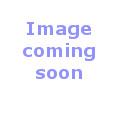101-200RMD RM Designer Software
RMDesigner software allows integrators to completely customize Elk's RMS graphical user interface that integrate with Ness-M1 Security & Automation controls. (refer 101-200 and 101-222) With RMDesigner you can meet the desires of any consumer to seamlessly match their style and décor, even as their style and décor change. This software provides effective and easy to use background and button creation tools eliminating the need for additional graphic editing software. Using RMDesigner, most any individual with basic knowledge and experience with computers and graphic images should be capable of making changes from simply substituting a custom company logo on the title page to creation of totally unique custom pages, including backgrounds, colors, buttons, text, information boxes, etc. Included within the software is a built in setup utility #also supplied with the ElkRM product# for audio, video #cameras#, and links setup. RMDesigner also incorporates the ability to store all setup & graphic changes for each job under a project folder, providing ease and convenience for future changes or modifications. RMDesigner is a separately purchased, optional program and is not required in order to install or utilize a Ness touchscreen #Re 101-222# or the RM software #re 101-200# Features: Provides simple to complex graphic user interface customization Create graphic interfaces of any size or resolution Easy to use background and button creation tools Build designs directly to USB Flash drives or other removable storage for easy transfer to Ness Touchscreens Built-in setup utility for audio, video, and links Synchronization feature allows RMDesigner to display item descriptions programmed into the M1 Control Save setup & graphic changes to individual project folders for future use