Kingsgrove Branch:
Schnap Electric Products Blog
Schnap Electric Products Blog Posts
Solar Conduit

The rooftop environment is arguably the most hostile operating theatre for electrical infrastructure in Australia. While solar panels and inverters are engineered with robust IP ratings and tempered glass to withstand decades of exposure, the cabling systems connecting them are frequently the weak link. Photovoltaic installations are subjected to extreme thermal cycling, intense Ultraviolet (UV) radiation, and physical abrasion. Consequently, the specification of the correct mechanical protection is not just a matter of neatness; it is a critical safety requirement governed by AS/NZS 5033. Standard electrical conduit simply cannot survive these conditions. The integrity of the DC circuit relies entirely on the durability of the specialised solar conduit encasing it.
Material Science: Battling UV Degradation
Exposure to solar radiation is the primary cause of conduit failure. Standard grey or orange electrical conduit typically contains insufficient levels of Titanium Dioxide (TiO2) or carbon black stabilisers to resist the Australian sun for more than a few years. Over time, UV photons break down the polymer chains in standard PVC, causing it to become brittle, chalky, and eventually crack. Once the conduit is breached, the insulation of the high-voltage DC cables inside is exposed to the elements, leading to potential earth faults and arc flash incidents.
Professional solar installations mandate the use of heavy-duty, UV-stabilised conduit. This specifically formulated rigid PVC is designed to absorb and dissipate UV energy without structural degradation. When inspecting an array five years post-installation, the difference is stark: generic conduit will shatter under finger pressure, whereas high-quality solar-grade conduit remains pliable and impact-resistant.
Regulatory Compliance: AS/NZS 5033 and Heavy Duty Ratings
Compliance with the wiring rules is non-negotiable. AS/NZS 5033 (Installation and safety requirements for photovoltaic (PV) arrays) specifically dictates the mechanical protection requirements for DC cabling. Wiring that is accessible and exposed to direct sunlight must be protected by conduit that meets the "Heavy Duty" classification under AS/NZS 2053.
Medium-duty communications conduit is strictly prohibited for these applications. The conduit must offer significant resistance to compression and impact to protect the live cables from foot traffic during maintenance or falling debris (such as hail or tree branches). Installers utilising the Schnap Electric Products range of solar rigid conduit ensure compliance with these stringent impact ratings. The Schnap Electric Products heavy-duty formulation provides the necessary wall thickness and impact strength to satisfy the "HD" marking requirements visible to electrical inspectors.
Managing Thermal Expansion on the Roof
Thermodynamics plays a massive role in conduit system design. A dark-coloured roof in an Australian summer can easily exceed 70 degrees Celsius. PVC has a relatively high coefficient of thermal expansion. A long, straight run of glued rigid conduit will expand significantly as it heats up. If the conduit is rigidly fixed at both ends without allowance for movement, it will bow, buckle, or snap the mounting saddles.
Experienced installers mitigate this by incorporating expansion couplers and using sliding clips rather than tight saddles. This allows the pipe to "float" as it expands and contracts with the daily temperature cycle. The Schnap Electric Products ecosystem supports this engineering approach by offering UV-stabilised inspection elbows and expansion joints that maintain the IP rating of the run while accommodating physical movement.
Corrugated vs. Rigid: Application Specifics
Selecting the form factor is the next engineering decision. Rigid conduit is preferred for long, straight runs across the roof or down the side of the building due to its superior aesthetics and self-supporting nature. However, the interface between the rail and the isolator, or the transition into the roof cavity, often requires flexibility.
UV-stabilised corrugated conduit is the standard solution here. However, care must be taken to ensure the corrugated product carries the same heavy-duty rating as the rigid pipe. A common failure point is the gland entry; if the corrugated conduit pulls out of the gland due to shrinkage, water ingress is inevitable. Professional termination involves using locking glands that grip the corrugations securely.
Sourcing and Supply Chain Integrity
The sheer volume of solar installations in Australia has led to a market flooded with inferior imported materials that claim to be UV stable but fail prematurely. The liability for replacing cracked conduit five years down the track falls squarely on the installation company.
Risk mitigation strategies involve sourcing materials exclusively through a reputable electrical wholesaler. These suppliers act as the gatekeepers of quality, stocking brands like Schnap Electric Products that provide technical data sheets verifying their UV testing performance and AS/NZS compliance. By avoiding grey-market hardware, contractors ensure that the mechanical protection of the system has the same lifespan as the panels themselves.
Conclusion
A solar array is a high-voltage power station sitting on a residential or commercial roof. The safety of the building occupants depends on the containment of that DC voltage. By understanding the physics of UV degradation, strictly adhering to the Heavy Duty requirements of AS/NZS 5033, and utilising proven infrastructure from manufacturers like Schnap Electric Products, Australian solar professionals can deliver systems that are safe, compliant, and built to survive the harsh reality of the Australian climate. In the solar industry, the conduit is the first line of defence.
50mm Conduit

Consumer mains and heavy industrial sub-circuits present a unique challenge to the electrical contractor. While standard residential lighting and power circuits are easily accommodated by 20mm or 25mm enclosures, the reticulation of high-amperage supply cables—typically 16mm² XLPE and above—demands a significant upgrade in infrastructure diameter. The 50mm Conduit stands as the industry standard solution for these high-capacity applications. It acts as the backbone of commercial electrical distribution, providing the necessary volumetric capacity to manage heat dissipation, bend radius constraints, and future expansion requirements. For infrastructure engineers and site supervisors, specifying this large-bore conduit requires a solid understanding of cable fill ratios, mechanical impact ratings, and the specific installation protocols dictated by AS/NZS 3000.
Calculating the Fill Ratio: Space Factor and Heat
Space factor is the primary engineering constraint when selecting conduit size. The Wiring Rules (AS/NZS 3000) serve as the definitive guide, but the practical application involves more than just fitting the cables inside the pipe. Jamming three 50mm² single-core building wires into a tight enclosure creates a thermal trap.
Current flowing through a conductor generates heat (I²R losses). If the conduit is overfilled, this heat cannot dissipate effectively, leading to insulation degradation and potential derating of the cable's current-carrying capacity. A 50mm diameter enclosure offers a substantial cross-sectional area, allowing for adequate air gaps between large conductors. This "air dielectric" is essential for cooling. Furthermore, the physical stiffness of larger cables makes pulling them through tight spaces notoriously difficult. The 50mm bore provides the necessary clearance to pull heavy mains without subjecting the insulation to excessive friction or shear stress, which could compromise the dielectric integrity before the system is even energised.
Subterranean Reticulation: Underground Mains
Sub-mains distribution often occurs below ground. Category A wiring systems typically require robust mechanical protection to prevent damage from ground subsidence, root impingement, or future excavation works.
Heavy Duty (HD) Orange 50mm conduit is the mandated standard for these underground applications. The distinction between "Medium Duty" (Grey) and "Heavy Duty" (Orange) is defined by the wall thickness and impact resistance under AS/NZS 2053. When trenching for a new commercial switchboard or a residential point of attachment, the conduit must withstand the crushing weight of backfill and the potential impact of a spade. The visible orange colour serves as a universal hazard warning to anyone digging in the vicinity, signalling the presence of live electrical mains.
Commercial Photovoltaic Applications
Large-scale solar installations have shifted the demand profile for rigid protection. Commercial arrays often link dozens of strings into high-current DC bundles that require routing back to a central inverter station.
Ultraviolet (UV) radiation is the enemy here. Standard underground orange conduit is not UV stabilised and will degrade rapidly if exposed to direct sunlight on a roof. For surface-mounted runs exposed to the elements, installers must specify UV-stabilised Heavy Duty Grey 50mm conduit or specially formulated solar conduit. These products contain high levels of titanium dioxide to reflect UV radiation. Utilising the correct grade prevents the pipe from becoming brittle and cracking, which would expose the high-voltage DC lines to water ingress.
The Schnap Electric Products Ecosystem
Large bore conduit requires specialised fittings. You cannot simply bend 50mm rigid pipe with a standard internal spring; it requires a heat gun and significant force, or more commonly, prefabricated sweep bends.
Schnap Electric Products facilitates the installation of these heavy runs through a comprehensive range of large-format accessories. The ecosystem includes 50mm inspection elbows, sweeping bends, and screwed couplings. Crucially, the Schnap Electric Products range includes plain-to-screwed adaptors and lock nuts that allow the conduit to terminate securely into large weatherproof junction boxes or the gland plates of main switchboards. Ensuring these fittings match the impact rating of the pipe is vital for maintaining the overall mechanical integrity of the run.
Installation Protocols: Solvent Welding
Joining 50mm conduit requires a disciplined approach to solvent welding. Due to the larger surface area of the joint, the "dry time" can be deceptive. A common failure mode in long underground runs is the separation of joints during the cable pull.
Professional technique involves deburring the cut end of the pipe to prevent the rough edge from scraping the cement off the inside of the socket. A generous application of high-pressure blue electrical cement is required on both the male and female surfaces. Once joined, the pipe should be rotated a quarter turn to distribute the solvent evenly and held for at least 30 seconds to prevent the "push-back" effect caused by the tapered socket design.
Procurement and Compliance
Supply chain reliability is critical for infrastructure projects. Using non-compliant conduit that fails a compression test can lead to costly rework if an inspector rejects the trench before the concrete pour.
Project managers and contractors mitigate this risk by sourcing their piping and accessories from a dedicated electrical wholesaler. These suppliers ensure that every length of conduit complies with Australian Standards and carries the relevant compliance markings. By partnering with wholesalers who stock trusted brands like Schnap Electric Products, contractors guarantee that the physical protection of the electrical network is as robust and reliable as the cabling it houses.
Conclusion
The 50mm conduit is the heavy lifter of the electrical containment world. It protects the vital arteries of the grid from mechanical abuse, environmental degradation, and thermal stress. By adhering to strict fill capacities, selecting the correct Heavy Duty grade for underground or solar applications, and utilizing precision fittings from manufacturers like Schnap Electric Products, Australian industry professionals can ensure their infrastructure projects stand the test of time. In the world of mains cabling, size definitely matters.
Communications Conduit

Telecommunications infrastructure acts as the central nervous system of modern Australian commercial and residential buildings. While the heavy lifting of energy transfer is handled by low-voltage mains, the operational intelligence of a facility—ranging from high-speed NBN internet connections to building automation protocols—relies entirely on the integrity of the data cabling. Unlike copper power cables, which are robust and forgiving, Category 6A Ethernet and single-mode fibre optic cables are fragile assets susceptible to crushing, kinking, and signal attenuation. Consequently, the containment system protecting these assets is not merely a plastic tube; it is a critical component of the network architecture. The communications conduit, universally identified by its white pigmentation, serves as the primary barrier against environmental aggression and the essential physical separator required to maintain signal hygiene.
The Imperative of Service Segregation
Electromagnetic Interference (EMI) is the silent enemy of data transmission. When data cables are run in close parallel proximity to alternating current (AC) power lines, the magnetic field generated by the power load can induce noise into the data stream, causing packet loss and reduced bandwidth. This phenomenon drives the strict segregation rules outlined in the telecommunications cabling standard, AS/CA S009.
Visual identification is the first step in enforcing this segregation. The industry-standard white colour coding of telecommunications conduit provides an immediate visual cue to any tradesperson entering a trench or ceiling space. It signals that the enclosure contains Extra Low Voltage (ELV) carriers. This prevents accidental cutting during future electrical works and ensures that electricians maintain the statutory separation distances—typically 50mm or 100mm depending on the barrier type—between the orange electrical pipes and the white telecommunications pipes.
NBN Compliance and Lead-In Protocols
Connecting a property to the National Broadband Network (NBN) requires strict adherence to network authority specifications. The "Lead-In" conduit—the pipe running from the street pit to the property boundary and up to the utility box—must meet specific dimensional and structural standards.
Standard 20mm electrical conduit is frequently deemed insufficient for fibre lead-ins due to the bend radius limitations. The minimum standard is often P23 (23mm internal diameter) or P50 (50mm) for multi-dwelling units. The internal surface of the conduit must be smooth to facilitate the "blowing" or hauling of delicate fibre optic cables over long distances. Any ridge, burr, or sharp join within the run can strip the cladding off the fibre or cause a micro-bend that degrades the optical signal.
The Physics of Bend Radius: Sweeping vs. Elbows
Geometry is a critical constraint in communications infrastructure. Unlike stranded copper wire, which can be bent into a tight right angle, fibre optics and high-category copper (Cat6A/Cat7) have a minimum bend radius. Exceeding this radius causes internal reflection failure (light leakage) in fibre or crosstalk issues in copper.
Standard 90-degree electrical elbows are strictly prohibited in NBN and high-speed data pathways. The radius is simply too tight. Professional installation mandates the use of "sweeping bends" or large-radius curves. The Schnap Electric Products ecosystem supports this requirement with precision-moulded telecommunications bends. These Schnap Electric Products fittings are engineered with a gradual curvature that ensures the cable within remains well within the safe operational bend radius defined by the manufacturer. Using these sweeping bends also significantly lowers the friction coefficient during the cable pull, reducing the tension applied to the delicate conductors.
Mechanical Protection and UV Stability
Although white conduit is often associated with indoor or protected environments, lead-in conduits frequently traverse external walls. Standard white PVC can suffer from UV degradation if not specifically formulated for outdoor use.
Exposure to the harsh Australian sun can turn inferior PVC brittle within seasons. Professional specifications call for telecommunications conduit that acts as a robust mechanical barrier. It must withstand the impact of garden tools and the settling of soil in underground trenches. When transitioning from underground to surface mounting, the mechanical integrity of the conduit ensures that the critical link to the outside world remains severed-proof.
Draw Wires and Future-Proofing
An empty conduit is useless if a cable cannot be pulled through it. Friction management is paramount. Professional installers always include a high-tensile draw wire or "parramatta rope" inside the conduit run, even if it is currently occupied.
Schnap Electric Products manufactures dedicated conduit hauling accessories, including heavy-duty draw cords and lubricants that are chemically compatible with cable jackets. Ensuring a draw wire is left in place allows for future upgrades—such as upgrading from copper to Fibre-to-the-Premises (FTTP)—without the need for expensive excavation or re-trenching.
Sourcing and Supply Chain Assurance
The quality of the polymer used in the conduit manufacturing process dictates its longevity. Recycled plastics with inconsistent density can crack under the pressure of backfill. To guarantee compliance with Australian telecommunications standards, contractors generally procure these materials from a trusted electrical wholesaler.
These professional suppliers serve as the compliance checkpoint, ensuring that the white conduit and fittings supplied, such as those from Schnap Electric Products, meet the relevant Australian Standards for dimension and impact resistance. They provide the assurance that the physical infrastructure will last as long as the building itself.
Conclusion
The white communications conduit is the guardian of connectivity. It ensures that the digital lifeline of a business or home remains protected from physical damage and electrical interference. By adhering to the segregation principles of AS/CA S009, utilising proper sweeping bends, and selecting robust materials from reputable manufacturers like Schnap Electric Products, Australian industry professionals can build networks that are resilient, compliant, and ready for the gigabit future. In the information age, the pipe is just as important as the packet.
Electrical Conduit

Rigid containment systems form the static backbone of most electrical installations, offering straight lines and predictable mechanical protection. However, the operational reality of industrial machinery, HVAC plant rooms, and complex automation cells involves movement. Pumps vibrate, motors oscillate, and sensors require adjustment. Connecting a static rigid pipe directly to a dynamic machine is an engineering error that inevitably leads to fatigue cracks, seal failures, and the compromise of the IP rating. The operational solution to this kinetic challenge is the deployment of flexible conduit systems. Serving as the critical mechanical interface between the building structure and the moving asset, these flexible enclosures ensure that power and control cables remain protected from crushing, abrasion, and fluid ingress, regardless of the physical stresses applied to them.
Vibration Isolation and Mechanical Stress
Machinery moves. Whether it is the subtle high-frequency hum of a centrifugal pump or the aggressive shudder of a rock crusher startup, this kinetic energy travels. If a hard-wired connection is made using rigid PVC or steel pipe, that energy is transferred directly to the conduit termination point. Over time, this stress shears the thread or cracks the conduit adaptor.
Flexible conduit acts as a mechanical damper. By installing a "service loop" or "swan neck" of flexible tubing between the isolator switch and the motor terminal box, the installer decouples the vibrating asset from the static building wiring. This elasticity prevents the transmission of mechanical noise back into the structure and ensures that the electrical termination inside the motor pecker-head remains stress-free, preventing loose connections and potential hot joints.
Material Selection: PVC versus Liquid-Tight Steel
Specifying the correct grade of flexibility is critical. Standard corrugated PVC (often referred to as "corro") is ubiquitous in residential roof spaces, but it is frequently insufficient for heavy industrial applications.
Industrial environments often demand "Liquid Tight" Flexible Steel Conduit (LFC). This composite product features a spirally wound galvanised steel core for crush resistance, sheathed in a heavy-duty PVC or thermoplastic jacket for waterproofing. While standard plastic corrugations might collapse under the weight of a technician's boot or be chewed through by rodents, the steel core provides mechanical protection comparable to rigid pipe while retaining the ability to bend. For applications involving CNC machining centres or automated welding robots, where hot swarf and sparks are present, this steel-armoured protection is mandatory to prevent catastrophic cable damage.
The Glanding Interface and Schnap Electric Products
The weakest point in any flexible system is invariably the termination. A flexible tube is useless if it pulls out of the junction box at the first sign of tension. The integrity of the system relies on the grip strength of the gland.
Termination integrity is where the Schnap Electric Products ecosystem excels. Schnap Electric Products manufactures precision-engineered flexible conduit glands that feature active locking mechanisms. For standard corrugated applications, their retaining clips positively engage with the ribs of the conduit, making a pull-out event virtually impossible under normal load. In the case of liquid-tight steel, Schnap Electric Products brass or nickel-plated adaptors utilise a ferrule compression system that bites into the conduit sheath, ensuring electrical earth continuity (in steel systems) and maintaining an IP66 or IP67 seal against high-pressure washdowns.
Chemical Resistance and Environmental Stability
Not all polymers are created equal. A flexible conduit installed on a rooftop air conditioning unit faces a very different threat profile to one installed on a lathe in a machine shop.
UV radiation will embrittle standard plastics within years, causing them to crack and expose the wiring. Conversely, in a manufacturing plant, the primary threat may be cutting fluids, hydraulic oils, or aggressive cleaning solvents. Professional specification involves selecting a jacket material compatible with the local environment. High-grade flexible conduits are formulated to resist hydrocarbon attack and UV degradation, ensuring that the flexibility remains permanent and the jacket does not harden or split over time.
Installation Protocols: Length and Routing
There is an art to routing flexible conduit. A common installation error is cutting the conduit too short, creating a tight, strained connection that pulls sideways on the gland. Conversely, leaving too much slack creates a snag hazard where the loop can catch on passing forklifts or personnel.
Best practice dictates that the length should allow for a generous radius bend that does not exceed the manufacturer’s minimum bend radius specifications. The conduit should be supported by saddles or P-clips immediately before the transition to the flexible section to relieve the weight load on the gland.
Procurement and Supply Integrity
The integrity of the flexible conduit is the only thing standing between a live conductor and a steel machine frame. Inferior imported products often lack the wall thickness or UV stabilisation claimed on the packaging.
To ensure compliance with AS/NZS 2053, facility managers and contractors typically procure these critical protection systems via a dedicated electrical wholesaler. These suppliers act as quality assurance partners, stocking brands like Schnap Electric Products that provide full technical datasheets regarding crush resistance, temperature ratings, and chemical compatibility. By sourcing through legitimate professional channels, the industry ensures that the "flex" in the system does not become the failure point.
Conclusion
Flexible conduit is the essential ligament of the industrial electrical body. It provides the necessary movement that allows rigid infrastructure to interface with dynamic machinery. By understanding the mechanical requirements of the application, selecting the appropriate steel or polymer construction, and utilizing robust termination glands from trusted manufacturers like Schnap Electric Products, Australian industry professionals can ensure that their critical assets remain powered, protected, and operational. In a moving world, flexibility is the key to longevity.
EMI Shielding Conduit
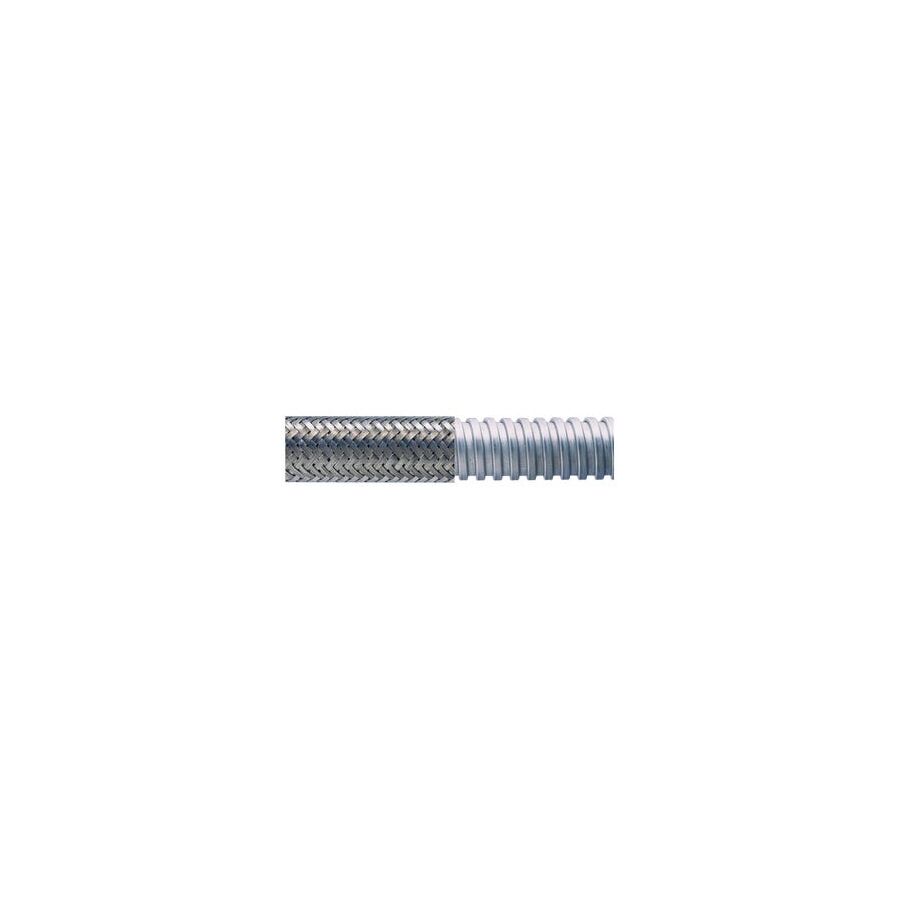
Data corruption, phantom sensor readings, and inexplicable equipment failures are rarely caused by physical breakage in the modern industrial environment. Instead, the adversary is invisible. Electromagnetic Interference (EMI) and Radio Frequency Interference (RFI) have become the primary destabilising factors in Australian automation, largely due to the proliferation of high-frequency switching devices like Variable Speed Drives (VSDs). When a sensitive 4-20mA instrumentation cable runs parallel to a high-power motor circuit, the induction of "noise" can cripple a facility’s logic control. The primary engineering defence against this invisible threat is the deployment of EMI Shielding Conduit. This is not merely mechanical protection; it is an active component of the earthing system, serving as a continuous Faraday cage that contains emitted noise or rejects external interference to preserve the integrity of the critical signals within.
The Physics of Attenuation and Screening
Standard PVC or basic steel conduit offers negligible protection against high-frequency magnetic fields. To effectively block electromagnetic waves, the conduit must possess high electrical conductivity and low transfer impedance. This allows the induced currents to flow along the "skin" of the conduit to the earth, rather than penetrating through to the internal conductors.
High-specification shielding conduit is typically constructed with a complex architecture. It often features a galvanised steel or bronze core for mechanical strength and low-frequency attenuation, overlaid with a high-density metallic over-braid (often tinned copper or stainless steel). This braiding is critical. It acts as a woven metal shield that provides a high-conductivity path for interference currents. The effectiveness of this system is measured in Decibels (dB) of attenuation. For critical Australian defence or data centre applications, engineers must specify conduit that offers screening efficiency across a broad frequency spectrum, ensuring that neither low-frequency power hum nor high-frequency radio waves can breach the perimeter.
The VSD Challenge: Containing the Source
Variable Speed Drives (VSDs) are arguably the most significant source of EMI in industrial plants. They operate by chopping the DC voltage at very high frequencies (Pulse Width Modulation) to control motor speed. This rapid switching generates aggressive harmonic noise that radiates from the motor supply cables.
If these cables are run in standard plastic conduit, the cable effectively becomes a broadcasting antenna, interfering with every sensor in the vicinity. By enclosing VSD output cables in EMI-proof conduit, the engineer effectively traps this radiated energy. The noise is contained within the pipe and drained to the earth, preventing it from coupling with adjacent communications cabling. This "containment at source" strategy is a fundamental principle of Electromagnetic Compatibility (EMC) compliance under Australian Standards.
Schnap Electric Products and System Integrity
A shield is only as good as its weakest link. A common failure mode occurs when high-quality shielded conduit is used with inferior fittings that break the electrical continuity. If the metal braid does not have a low-impedance bond to the backplane of the switchboard, the conduit acts as a floating antenna rather than a drain, potentially worsening the interference.
The Schnap Electric Products ecosystem addresses this through precision-engineered EMC fittings. These terminators are designed to clamp 360 degrees around the exposed metal over-braid of the conduit. This ensures that the contact surface area is maximised, creating a seamless path for the noise current to travel to the earth bar. Schnap Electric Products liquid-tight EMI conduit combines this screening capability with a robust outer jacket, ensuring that the system remains water-tight and chemically resistant while performing its electronic shielding duties.
Healthcare and Instrumentation Applications
While heavy industry focuses on keeping noise in, sectors like healthcare and metrology focus on keeping noise out. Magnetic Resonance Imaging (MRI) machines, electron microscopes, and precision audio-visual equipment are highly susceptible to external interference.
In these scenarios, the EMI Shielding Conduit protects the inbound power and data lines from the electromagnetic "smog" of the building. Installing this conduit ensures that the sensitive equipment operates in an electrically quiet environment, preventing artefacts in imaging or drift in calibration measurements.
Grounding Protocols and Installation
Installing EMC conduit requires a higher skill tier than standard plumbing. The "pigtail" method of earthing—where a wire is simply wrapped around the braid—is insufficient for high-frequency noise due to the inductive reactance of the coiled wire.
Professional installation mandates the use of dedicated EMC glands that ground the braid circumferentially. Furthermore, the surface of the enclosure where the gland terminates must be free of paint. Technicians must scrape the powder coating down to bare metal or use serrated lock washers to bite through the finish, ensuring a metal-to-metal bond. Without this low-resistance connection, the entire shielding investment is rendered null and void.
Supply Chain and Specification
Correctly specifying EMC hardware requires access to granular technical data regarding attenuation curves and transfer impedance. Generic conduit often lacks the testing documentation required to sign off on an EMC-compliant design.
To navigate these technical requirements, infrastructure engineers and contractors partner with a specialised electrical wholesaler. These suppliers provide the critical link between the manufacturer and the site, ensuring that the conduit supplied is not just "metal pipe" but a certified shielding asset. Through these professional channels, contractors can source the specific Schnap Electric Products EMC systems required to meet the rigorous demands of AS/NZS standards.
Conclusion
EMI shielding conduit is the silent guardian of the automated world. It ensures that machines speak to each other clearly without the interruption of electrical noise. By understanding the principles of the Faraday cage, utilising 360-degree grounding terminations, and selecting proven screening solutions from manufacturers like Schnap Electric Products, Australian industry professionals can build networks that are robust, compliant, and immune to the invisible storm of electromagnetic interference. In the digital age, signal purity is paramount.
Ceiling Fan
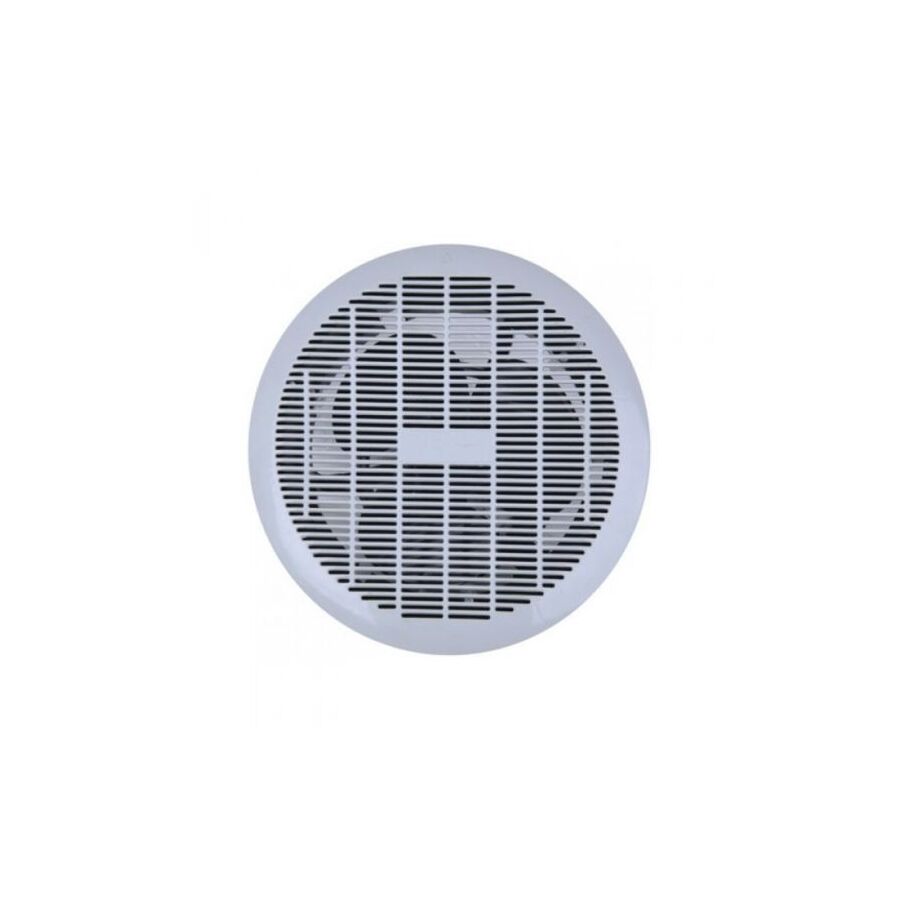
Thermal comfort in the Australian built environment relies heavily on active air movement. With summer temperatures frequently exceeding 35 degrees Celsius across the continent, the reliance on refrigerated air conditioning has become a significant burden on both the electrical grid and household energy budgets. The mechanical ceiling fan represents the most efficient engineering solution to this challenge. Far from being a decorative relic, modern fans are precision-engineered air displacement devices that leverage the physiological "wind chill" effect to improve occupant comfort without drastically lowering the room temperature. For architects, electrical contractors, and facility managers, understanding the fluid dynamics, motor technologies, and structural requirements of these units is essential for delivering sustainable and compliant climate control.
The Physics of Evaporative Cooling
A fan does not cool the air; it cools the person. This distinction is critical for energy management. The rapidly moving air column generated by the blades accelerates the evaporation of moisture from the skin, removing latent heat and creating a perceived temperature drop of up to 4 degrees Celsius.
This physiological cooling allows air conditioning thermostats to be set higher—for example, at 26 degrees rather than 22 degrees—while maintaining the same level of occupant comfort. This synergy can reduce HVAC running costs by up to 40 per cent. Furthermore, the utility of the device extends into the winter months. By reversing the direction of rotation, the fan creates an updraft that gently displaces the stratified warm air trapped at the ceiling level, recirculating it down to the living zone without creating a perceptible draught. This "destratification" is a vital strategy for heating high-ceilinged commercial spaces and open-plan homes.
Motor Technology: The Shift to Brushless DC
Alternating Current (AC) motors have dominated the market for decades due to their simplicity. However, the industry standard has decisively shifted towards Brushless Direct Current (DC) technology.
DC motors utilise permanent magnets and sophisticated electronic commutation, eliminating the physical friction and electrical noise associated with carbon brushes. The result is a motor that runs significantly cooler and consumes up to 70 per cent less energy than an equivalent AC unit. A typical DC fan might draw only 30 watts on high speed, compared to 80-100 watts for an AC model. Additionally, DC technology allows for far greater control granularity, offering five or six distinct speed settings and ultra-quiet low-speed operation, which is mandatory for bedroom applications.
Material Science and Blade Aerodynamics
Blade composition dictates the longevity of the asset, particularly in Australia’s harsh coastal environments. Traditional timber blades, while aesthetically pleasing, are hygroscopic. They absorb ambient moisture, which can cause them to warp, unbalance the motor, and eventually droop. Steel blades, conversely, are prone to corrosion in saline atmospheres.
Modern engineering favours high-grade ABS (Acrylonitrile Butadiene Styrene) thermoplastics. Schnap Electric Products leverages these advanced polymers to create blades that are impervious to moisture, salt spray, and UV degradation. Beyond durability, the injection-moulding process allows for complex aerodynamic profiles. Unlike flat timber paddles, moulded blades can feature variable pitch and "winglet" tips designed to reduce vortex drag and noise while maximising cubic metres per hour (CMH) of airflow.
Structural Support and Installation Compliance
Installing a dynamic load overhead requires rigorous structural preparation. A standard plasterboard ceiling cannot support the torque and vibration of a rotating fan. Australian Standards mandate that the fan be secured to a solid structural element, such as a timber noggin or a steel truss, capable of withstanding the dynamic load.
Vertical clearance is another non-negotiable safety constraint. The National Construction Code (NCC) and AS/NZS 3000 stipulate minimum heights for fan blades to prevent injury. Generally, blades must be at least 2.1 metres above the floor level. In rooms with lower ceiling heights, "hugger" or low-profile models must be specified to maintain this safety margin. Conversely, in cathedral ceilings, extension rods are required to lower the fan to the optimal operational height, ensuring the airflow reaches the occupants rather than dissipating in the rafters.
Control Integration and Smart Homes
The days of the pull-cord are largely over. Contemporary installations demand seamless integration with building automation systems. Modern fans are frequently controlled via wall-mounted electronic keypads or RF remote controls.
Schnap Electric Products manufactures a range of compatible wall controllers and isolation switches that ensure the fan installation is both functional and compliant. The isolation switch, often located near the controller or on the switchboard, is a mandatory maintenance safety requirement, allowing a technician to de-energise the fan motor safely while working on the unit without cutting power to the lighting circuit.
Sourcing and Supply Chain Assurance
Product certification is the final hurdle in the specification process. The Australian market is sensitive to noise and vibration; a poorly balanced motor can render a living space uninhabitable due to the "hum" transmitted through the ceiling joists.
To guarantee performance and warranty support, professional contractors procure these fixtures through a dedicated electrical wholesaler. These suppliers stock trusted brands that have undergone rigorous balancing and noise testing. Furthermore, purchasing through the professional channel ensures that replacement parts—such as remote control receivers or specific LED light kits—are readily available years after the initial installation.
Conclusion
The ceiling fan is a cornerstone of passive building design in Australia. It offers a low-energy, high-impact method of managing thermal comfort in a climate that demands it. By selecting efficient DC motor technology, specifying durable ABS materials, and utilising robust control accessories from manufacturers like Schnap Electric Products, industry professionals can deliver cooling solutions that are effective, silent, and built to last. In the equation of comfort and efficiency, airflow is the variable that matters most.
Ceiling Fan with Light

Centralising ceiling fixtures is a common architectural requirement in modern Australian residential and commercial design. When a room features a single central junction box, the conflict between installing adequate illumination and providing necessary air circulation often forces a compromise. The engineering solution to this spatial constraint is the ceiling fan with light. This dual-purpose asset eliminates the need for additional downlight penetrations while delivering active cooling directly to the living zone. For lighting designers, electrical contractors, and facility managers, the specification of these units requires a technical appreciation of lumen efficacy, Correlated Colour Temperature (CCT) technologies, and the vibration isolation required to protect sensitive LED arrays.
The Shift to Integrated LED Arrays
Historical iterations of combined fans relied on Edison screw (E27) or bayonet (B22) lamp holders housed within glass bowls. These designs were frequently plagued by vibration-induced bulb failure and poor light distribution. Contemporary engineering has abandoned replaceable globes in favour of integrated Light Emitting Diode (LED) Printed Circuit Boards (PCBs).
These flat, surface-mounted arrays allow for a significantly slimmer profile, improving the aerodynamic efficiency of the unit. More importantly, they deliver high-intensity illumination. A standard integrated kit now routinely produces between 1000 and 2000 lumens, effectively replacing the output of a traditional 100-watt incandescent bulb while consuming less than 20 watts of power. The longevity of these arrays is heavily dependent on thermal management. High-quality fixtures incorporate aluminium heatsinks behind the PCB to dissipate the heat generated by the diodes, ensuring that the junction temperature remains within operational limits despite the unit being suspended in the warmest part of the room.
CCT Variability and User Customisation
Lighting is not static; the requirements for a home office differ vastly from those of a bedroom. To accommodate this, modern fan lights feature "Tri-Colour" or CCT-shifting technology.
This functionality allows the installer or the user to select the temperature of the light output, typically switching between Warm White (3000K), Cool White (4000K), and Daylight (5700K). This selection is often achieved via a dip switch on the LED plate or through the remote control interface. This versatility streamlines inventory management for the supply chain, as a single SKU can satisfy multiple aesthetic requirements. Furthermore, dimming capabilities are now standard. Unlike older fluorescent models, modern LED drivers within these fans utilise Pulse Width Modulation (PWM) to provide smooth dimming curves without flicker, allowing the fixture to transition from high-intensity task lighting to low-level ambient lighting suitable for evening relaxation.
Addressing the Stroboscopic Effect
A critical failure in early fan-light design was the placement of the light source relative to the blades. If the light source is positioned above or in line with the rotating blades, it creates a "strobing" or flickering shadow effect that can induce nausea and visual fatigue.
Professional design mandates that the light diffuser be positioned well below the plane of rotation. This ensures an unobstructed cone of light. The material of the diffuser is equally important. Schnap Electric Products supports this segment by providing high-grade acrylic diffusers that are UV stabilised. Unlike cheap plastics that yellow and become brittle after a few Australian summers, high-quality acrylic maintains its optical clarity and diffusion properties, ensuring a soft, even spread of light that eliminates harsh hotspots on the floor below.
Wiring Protocols and Independent Control
Integrating two functions into one device introduces complexity at the switchboard. Under AS/NZS 3000, the fan motor and the light kit are technically separate loads. In a retrofit scenario where only a single "switched active" wire exists at the ceiling, independent control can be problematic.
The standard solution is the use of a remote control receiver unit installed in the fan canopy. This receiver takes the single incoming live supply and splits it into two controllable channels: one for the motor and one for the light. This allows for independent operation without the expense of chasing new cabling down the wall. For new builds, hard-wired wall controllers are often preferred. Schnap Electric Products manufactures compatible wall plate mechanisms that integrate fan speed capacitors with rotary dimmers, allowing for distinct physical control of both the breeze and the brightness from a single gang plate.
Structural Integrity and Vibration Isolation
Adding a light kit changes the centre of gravity of the fan. It adds mass at the furthest point from the fulcrum (the ceiling mount). If the fan is not perfectly balanced, this additional weight acts as a pendulum, exacerbating any wobble.
Excessive vibration is detrimental to electronic components. To mitigate this, manufacturers employ precision balancing of the motor and blades. Installers must ensure that the mounting bracket is secured to a structural timber or steel member capable of supporting the dynamic load, which is significantly higher than the static weight of the unit. Using a compliant mounting system prevents the transmission of vibration into the lighting PCB, protecting solder joints from fatigue cracking over time.
Procurement and Quality Assurance
The market is saturated with decorative fans that prioritise aesthetics over photometrics. A fan that looks good but provides dim, blue-cast light is a functional failure.
To ensure that the lighting component meets Australian standards for electrical safety and electromagnetic compatibility (EMC), contractors source these integrated units through a reputable electrical wholesaler. These professional suppliers ensure that the LED drivers are shielded to prevent interference with digital television or Wi-Fi signals within the home. By specifying verified products and utilizing robust accessories from brands like Schnap Electric Products, industry professionals can deliver a converged appliance that offers the best of both worlds: effective climate control and superior illumination. In the modern ceiling plan, efficiency is driven by integration.
Ceiling Fan Installation

Mounting a dynamic load directly above a living space requires more than just connecting three wires; it demands a rigorous assessment of structural mechanics and vibration isolation. Unlike a static light fixture, which simply hangs under the force of gravity, a ceiling fan generates torque, oscillation, and centrifugal force. If these forces are not adequately managed through precise fixing and balancing, the result can range from annoying noise transmission to a catastrophic mechanical failure where the unit detaches from the ceiling. For electrical contractors and builders, executing a compliant ceiling fan installation involves strict adherence to the National Construction Code (NCC) and AS/NZS 3000, ensuring that the comfort of the occupant never comes at the cost of their safety.
Structural Support and Timber Noggins
The most critical phase of the installation occurs before the plasterboard is even painted. A standard gyprock anchor or toggle bolt is strictly prohibited for supporting a ceiling fan. The vibration inherent in the motor operation will pulverise the plaster over time, causing the anchor to pull through.
Professional specifications mandate that the mounting bracket be secured directly to a solid structural member. In a truss roof, this typically requires the installation of a dedicated timber bridge or "noggin" (usually 90mm x 35mm or larger) spanned between two ceiling joists. This creates a rigid platform that can withstand the torque twist during startup. For retrofit scenarios where roof access is limited, installers must locate a joist centre with absolute precision. Securing the bracket with heavy-duty 14G timber screws or coach bolts is non-negotiable to handle the dynamic shear loads.
Height Clearances and NCC Regulations
Safety clearances are governed by strict spatial volumes. The National Construction Code stipulates that fan blades must be positioned at least 2.1 metres above the finished floor level to prevent accidental contact with raised arms.
This constraint dictates the choice of mounting hardware. In standard 2.4-metre ceilings, a "hugger" or flush-mount installation is often required to meet the 2.1-metre threshold. Conversely, in raked or cathedral ceilings, the physics of airflow demands that the fan be lowered. Installing a fan too close to a high ceiling creates "cavitation," where the fan struggles to draw air, significantly reducing efficiency. Extension rods are utilised to position the blades at the optimal height. However, the installer must ensure that the wiring loom is extended correctly using crimp links or soldered joints, rather than relying on strained connections within the downrod.
Electrical Isolation and Switching
A mandatory requirement often overlooked in amateur installs is the isolation switch. AS/NZS 3000 Wiring Rules require a method of isolating the fan motor for maintenance purposes. This ensures that a technician can safely clean the blades or re-balance the motor without turning off the entire lighting circuit at the switchboard.
This isolation is typically achieved via a switch mechanism on the wall plate. The Schnap Electric Products ecosystem offers a robust solution here, providing fan-specific grid plates and mechanisms marked "FAN" to ensure clear identification. Schnap Electric Products isolation switches are engineered to handle the inductive load of the motor, preventing the arcing that can prematurely fail standard resistive switches.
AC versus DC Wiring Configurations
The wiring topology depends heavily on the motor technology. Traditional Alternating Current (AC) fans generally require a wall controller consisting of a capacitor and a rotary switch. This involves running a "switched active" and a "permanent active" if a light kit is included.
Brushless Direct Current (DC) fans, however, operate differently. They typically require a permanent 240V supply to a receiver unit located in the canopy. The speed control is handled electronically via a remote or a digital wall controller. This simplifies the rough-in wiring but complicates the final fit-off, as the bulky receiver must be carefully tucked into the mounting bracket without pinching the antenna or the power cables. A pinched wire against the metal canopy is a primary cause of earth faults and "nuisance tripping" of the RCD.
Blade Balancing and Vibration Damping
Once the motor is hung, the assembly of the blades is a precision task. Manufacturers often match-weigh blades at the factory to ensure they are within a gram of each other. Mixing blades from two different boxes will almost certainly result in a wobbling fan.
Even with matched blades, minor variances in the mounting bracket alignment can cause oscillation. Installers use a dynamic balancing kit—typically comprising a weighted clip and adhesive weights—to correct the centre of mass. The process involves running the fan, observing the wobble, applying the clip to identify the light blade, and then permanently adhering the counterweight. This step is essential for protecting the motor bearings and ensuring silent operation.
Supply Chain and Component Integrity
The longevity of the installation is defined by the quality of the components hidden in the ceiling. Cheap capacitors can swell and fail, leaving the fan stuck on one speed, while inferior mounting brackets can rust in humid coastal air.
To mitigate these risks, professional installers procure their hardware through a reputable electrical wholesaler. These suppliers act as the gatekeepers of quality, ensuring that the fans and accessories supplied meet Australian EMC (Electromagnetic Compatibility) standards and are backed by valid warranties. Sourcing through this professional channel ensures that if a receiver fails or a blade is damaged, the specific spare part can be sourced quickly, maintaining the asset's operational life.
Conclusion
A ceiling fan is a piece of rotating industrial machinery suspended over a family's head. Its installation requires a fusion of structural carpentry skills and electrical precision. By anchoring to solid timber, adhering to strict height safety codes, and utilising robust control accessories from manufacturers like Schnap Electric Products, Australian industry professionals can deliver airflow solutions that are safe, silent, and structurally sound. In the physics of suspension, gravity is the constant enemy; proper installation is the only defence.
DC Ceiling Fan

Retrofitting active cooling into existing Australian housing stock presents a specific wiring challenge. Older properties typically feature a single switched active conductor at the ceiling rose, originally intended solely for a light fitting. This topology makes the installation of a hard-wired wall controller impossible without expensive and damaging wall chasing to run additional cabling. The engineering answer to this logistical hurdle is the DC Ceiling Fan. By shifting the control logic from the wall switch to a receiver unit nestled within the fan canopy, contractors can deliver sophisticated climate control and dimmable illumination using the existing 240V infrastructure. For electrical contractors and renovation specialists, mastering the installation of these wireless systems involves understanding Radio Frequency (RF) protocols, DC motor drives, and the strict isolation requirements of AS/NZS 3000.
RF Technology vs Infrared: The Connectivity Standard
Modern remote systems have largely abandoned Infrared (IR) technology in favour of Radio Frequency (RF). Legacy IR systems required a direct line of sight between the handset and the receiver, a frustrating limitation in large open-plan living areas or bedrooms where the user is under a doona. RF handsets, typically operating on the 433MHz band, offer omni-directional control with a range often exceeding 10 metres. This allows the user to adjust fan speed or light intensity from an adjacent room.
However, this range introduces the risk of "crosstalk," where a remote in the bedroom inadvertently activates the fan in the lounge. To mitigate this, professional units utilise DIP switch pairing or digital learning modes to lock a specific handset to a specific receiver unique code. Commissioning the fan requires the installer to execute this pairing sequence immediately upon energisation, ensuring that the control frequency is isolated to that specific zone.
DC Motor Efficiency and Remote Interface
Brushless Direct Current (DC) motor technology has revolutionised the interface between the user and the appliance. Unlike AC motors that rely on bulky wall capacitors for speed regulation, the DC motor's speed is governed by an electronic drive unit integrated into the receiver. This allows for far greater precision and efficiency.
A standard remote-controlled DC fan offers five or six distinct speed settings, including an ultra-low RPM "sleep mode" that is impossible to achieve with standard AC topology. Furthermore, the remote handset serves as the interface for reversing the airflow direction for winter destratification. Previously, this required the user to climb a ladder and flip a physical switch on the motor housing. The remote receiver sends a digital signal to the motor controller to reverse the polarity, changing the rotation instantly and safely from the floor level.
Integrated LED Dimming and CCT Shifting
Illumination control has evolved beyond a simple binary on/off state. The integrated LED arrays found in modern fans are high-output devices, often exceeding 1800 lumens to function as the primary light source for the room. Consequently, the remote control must provide dimming capabilities to manage this intensity.
Pulse Width Modulation (PWM) is utilised within the receiver to dim the LEDs without introducing flicker or stroboscopic effects. Additionally, the remote handset is the primary tool for managing Correlated Colour Temperature (CCT). Users can toggle between Warm White (3000K), Cool White (4000K), and Daylight (5700K) via a dedicated button sequence. This removes the need for physical selectors on the light plate itself and allows the user to adapt the room ambience from a bright workspace to a warm relaxation zone with a single press.
Receiver Installation and Cable Management
Physically installing the receiver unit remains the most technically demanding aspect of the fit-off. The receiver is a rectangular module that must sit inside the hanger bracket or the top canopy. Space is at a premium. Poor cable management here can lead to crushed wires, short circuits against the motor housing, or the antenna being shielded by the metal canopy, drastically reducing range.
Experienced installers dress the cables meticulously, ensuring the antenna wire is extended away from the main AC power lines to minimise signal interference. This is where the Schnap Electric Products ecosystem offers a distinct advantage. Schnap Electric Products manufactures deep-dish canopies and streamlined receiver units designed to fit seamlessly together, reducing the mechanical crush hazard and ensuring the antenna has clear signal propagation.
Isolation Switch Compliance
Wireless control does not negate the requirement for hard-wired isolation. AS/NZS 3000 Wiring Rules mandate that every fan must have a means of isolation to allow for safe maintenance. While the user relies on the handheld remote for daily operation, the installer must fit a wall switch that cuts power to the receiver.
This switch is vital for resetting the receiver logic in the event of a power surge or for re-pairing the remote. Schnap Electric Products manufactures specific isolation mechanisms marked "FAN" that fit standard grid plates. These switches are rated for inductive loads, ensuring they can handle the inrush current of the receiver capacitors without welding the contacts shut.
Supply Chain and Asset Longevity
Handsets are easily lost or damaged. A significant advantage of specifying trade-grade fans is the availability of replacement parts. When a facility manager sources equipment through a dedicated electrical wholesaler, they ensure access to the specific replacement handsets and receiver units for that model years down the track. Retail-grade units often lack this support ecosystem, rendering the entire fan useless if the remote is misplaced. Furthermore, Schnap Electric Products offers universal wall cradles that allow the remote to be docked permanently next to the light switch, effectively converting the portable handset into a fixed wall controller when needed.
Conclusion
Remote-controlled fan units represent the convergence of convenience and energy efficiency. They allow for the deployment of modern DC cooling technology into legacy buildings without the need for invasive rewiring. By understanding RF pairing protocols, ensuring correct receiver installation, and utilising robust isolation accessories from manufacturers like Schnap Electric Products, Australian industry professionals can deliver a climate control solution that is sophisticated, compliant, and user-friendly. In the smart home era, control should be in the palm of your hand.
Outdoor Ceiling Fan

Expanding the residential footprint to include the verandah, patio, or alfresco dining area is a definitive characteristic of Australian architectural design. These external zones, while offering the lifestyle benefits of open-air living, present a uniquely hostile environment for electrical equipment. High humidity, wind-driven rain, and the corrosive salt spray prevalent in coastal regions will rapidly destroy standard interior fixtures. Consequently, the specification of an outdoor ceiling fan is not merely an aesthetic choice but a rigorous exercise in material science and Ingress Protection (IP) compliance. For landscape architects, electrical contractors, and builders, understanding the distinction between "damp" and "wet" locations, along with the metallurgy of marine-grade components, is critical for ensuring asset longevity and user safety.
Defining the Environment: Damp versus Wet Locations
AS/NZS 3000 Wiring Rules categorise external zones based on their exposure to water. A fully enclosed alfresco area with at least two walls and a roof is typically classified as a "damp" location. Here, the fan is protected from direct rain but is subject to condensation and high ambient humidity. Conversely, a pergola with an open batten roof or a seaside gazebo is a "wet" location, where the unit may face direct precipitation.
Standard indoor fans, with their vented motor housings and timber or steel blades, are wholly unsuitable for either application. An outdoor-rated fan must carry an Ingress Protection rating, typically IP44 or IP55. This rating certifies that the motor housing is sealed against solid objects and, crucially, splashing water from any direction. Installing a non-IP rated fan in these zones is a direct violation of compliance standards and voids the manufacturer’s warranty immediately upon installation.
Material Science: Combating Oxidation and UV Degradation
Corrosion is the primary failure mode for external infrastructure. Standard 304-grade stainless steel, often marketed as "rust-resistant," will eventually succumb to "tea staining" (surface pitting) when exposed to the chloride-rich air of Australian coastal suburbs.
Professional specifications for coastal applications mandate the use of Marine Grade 316 Stainless Steel. This alloy contains molybdenum, which drastically increases resistance to pitting and crevice corrosion. However, even 316 stainless requires maintenance. Alternatively, modern engineering increasingly favours high-performance ABS (Acrylonitrile Butadiene Styrene) plastics. UV-stabilised ABS blades are impervious to salt, will not rust, and do not absorb moisture like timber. Unlike plywood blades which can warp and droop in humid air—causing the fan to become dangerously unbalanced—ABS maintains its structural rigidity and aerodynamic profile regardless of the atmospheric moisture content.
Aerodynamics and Cross-Wind Stability
Outdoor spaces are rarely static air environments. They are subject to cross-winds and breezes that do not exist in a closed living room. A lightweight fan blade can be buffeted by these external winds, causing the fan to sway or "precess" violently on its hanger ball.
To mitigate this, outdoor fans are often engineered with higher torque motors and specifically profiled blades designed to cut through turbulent air. The mounting hardware is also reinforced. The hangar ball and bracket assembly must provide a secure, locked interface to prevent excessive movement. Furthermore, the downrod must be rigid enough to resist the lateral shear forces applied by a strong afternoon sea breeze.
Weatherproof Isolation and Schnap Electric Products
The electrical infrastructure supporting the fan must match the resilience of the fan itself. The mandatory isolation switch cannot simply be a standard indoor mechanism mounted on a verandah post. It must be IP-rated to prevent water ingress into the switch contacts, which could cause a dangerous short circuit.
This is where the Schnap Electric Products ecosystem is integral to the installation. Schnap Electric Products manufactures robust IP66-rated isolation switches and weatherproof enclosures specifically designed for exposed environments. These switches feature UV-resistant polycarbonate bodies and silicone seals that remain pliable in extreme heat. By utilising a Schnap Electric Products weatherproof isolator, the contractor ensures that the point of disconnection remains safe and functional, even after years of exposure to torrential rain and baking sun.
Conduit and Cabling Integrity
Wiring an outdoor fan often involves surface-mounted conduit runs on exposed beams. Standard white communications conduit or generic grey pipe may degrade and crack under UV exposure, compromising the insulation of the 240V supply cables.
Professional installation protocols dictate the use of UV-stabilised rigid conduit and inspection elbows. The entry point into the fan motor cup must be sealed via a gland or a silicone barrier to prevent water from tracking down the cable and entering the windings. Ensuring this drip loop is correctly formed is a fundamental trade skill that prevents capillary action from destroying the motor.
Procurement and Supply Chain Assurance
The retail market is flooded with "outdoor style" fans that lack genuine certification. A fan might look rugged, but if it lacks the stamped IP rating on the data plate, it is a liability.
To ensure compliance and safety, facility managers and contractors source these critical assets through a dedicated electrical wholesaler. These professional suppliers act as the technical gatekeepers, stocking only those brands that have validated their IP ratings through NATA-accredited laboratory testing. By procuring through this channel, the installer guarantees that the fan, the isolation switch, and the cabling infrastructure are all rated to survive the harsh reality of the Australian climate.
Conclusion
The outdoor ceiling fan is the engine of the alfresco lifestyle, extending the usability of external spaces deep into the summer. However, its survival depends on rigorous engineering. By selecting IP-rated motors, specifying non-corrosive ABS or 316 stainless materials, and protecting the electrical supply with robust weatherproof accessories from manufacturers like Schnap Electric Products, Australian industry professionals can deliver cooling solutions that stand the test of time and tide. In the domain of external architecture, durability is the ultimate measure of quality.









