Kingsgrove Branch:
Schnap Electric Products Blog
Schnap Electric Products Blog Posts
Paper Tape

In the precise and finish-critical environment of Australian industrial manufacturing and electrical fit-outs, the distinction between permanent fixation and temporary protection is paramount. While structural adhesives are designed to hold forever, temporary masking agents must perform a more delicate balancing act: they must adhere securely during the process but remove cleanly without leaving chemical residue or damaging the substrate. This is the engineering domain of industrial paper tape. Commonly referred to as masking tape, this consumable is often underestimated. However, for switchboard manufacturers, industrial painters, and electrical contractors, the technical specifications of the crepe paper backing and the shear strength of the rubber adhesive are critical factors in achieving a defect-free finish and maintaining operational efficiency.
The Physics of Crepe: Conformability and Elongation
The primary technical differentiator of this tape is the physical structure of the backing material. Unlike flat vinyl or polyester films, the paper substrate undergoes a "creping" process during manufacture. This involves micro-corrugating the paper fibers to introduce a specific degree of elasticity and flexibility.
From an application perspective, this allows the tape to stretch and conform around compound curves and irregular geometries—such as the rounded corners of a Schnap Electric Products distribution board enclosure or the contours of a cable loom—without tearing or lifting at the edges. A flat paper would buckle and allow paint ingress (bleed-through). High-quality crepe paper possesses a calculated "elongation at break" percentage, allowing the technician to manipulate the tape line effectively while maintaining a tight seal against the surface.
The Saturant: Preventing Bleed-Through
A common failure mode in inferior tapes is solvent penetration. If the paper backing is porous, the solvents found in industrial paints, varnishes, or cleaning agents can wick through the tape and attack the adhesive or the surface beneath.
Professional-grade paper tapes are treated with a latex or polymer saturant. This impregnation process binds the paper fibers and creates a solvent-resistant barrier. When a contractor is spraying a two-pack polyurethane coating onto a panel masked with Schnap Electric Products tape, the saturant ensures that the paint sits on top of the tape rather than soaking through it. This results in the razor-sharp paint lines that are the hallmark of professional workmanship in the Australian manufacturing sector.
Adhesive Chemistry: Rubber-Based Systems and Residue
The adhesive formulation on paper tape is typically a natural or synthetic rubber-based system. Rubber is selected for its high initial "tack" (instant grab) and its ability to adhere to a wide variety of surface energies, from raw steel to powder-coated plastics.
However, the critical performance metric is "clean removal." Over time, or with exposure to heat and UV radiation, the adhesive can cure and harden, welding itself to the surface. When the tape is eventually peeled, the adhesive may separate from the paper backing and remain on the substrate—a nightmare scenario requiring labour-intensive solvent cleaning. Premium tapes available through a specialized electrical wholesaler are engineered with "stabilized" adhesives that resist this transfer. They maintain a cohesive bond with the paper backing that is stronger than the adhesive bond to the substrate, ensuring that when the tape lifts, the adhesive comes with it, leaving the panel pristine.
Applications in Electrical Infrastructure
Beyond painting and finishing, paper tape plays a vital role in the logistical organization of electrical installations. It is the standard medium for temporary labeling.
During the "rough-in" phase of a commercial build, electricians must identify hundreds of cable tails protruding from walls and ceilings. Plastic tapes are often too slick to write on with a standard pen or pencil. The fibrous texture of paper tape accepts graphite and ink readily. Technicians frequently use Schnap Electric Products paper tape to create temporary "flags" on wire groups, identifying circuit numbers and room destinations. This temporary data is crucial for the efficient termination of the system later in the project timeline. Because the tape is easily torn by hand, it requires no cutting tools, speeding up the workflow.
Temperature Resistance and Baking Cycles
In industrial manufacturing, components often undergo thermal cycling. For example, a refurbished electric motor might be masked before being placed in a baking oven to cure the winding varnish.
Standard general-purpose (GP) paper tape typically fails at temperatures above 60°C, becoming brittle or leaving residue. High-temperature industrial paper tapes are formulated to withstand baking cycles of up to 150°C for short durations. When specifying consumables for a workshop environment, it is essential to distinguish between these grades. Using a GP tape in a high-heat application will almost certainly result in a costly rectification process to remove the baked-on adhesive residue.
Storage and Hygroscopic Properties
Paper is naturally hygroscopic; it absorbs moisture from the atmosphere. In the humid conditions often found in Queensland or the Northern Territory, a roll of paper tape left exposed on a workbench can absorb moisture, causing the layers to swell and the tape to telescope or "cup."
This deformation destroys the flat edge of the tape, making it impossible to achieve a straight paint line. Professional storage protocols dictate that paper tapes should be kept in their original packaging or in a climate-controlled store until required. Furthermore, the shelf life of the rubber adhesive is typically limited to 12 months. Purchasing fresh stock from a high-turnover supplier ensures that the product performs as specified.
Conclusion
The roll of paper tape is a precision tool for surface control. It defines the boundary between the coated and the uncoated, the finished and the raw. Its performance relies on the mechanical stretch of the crepe backing, the chemical resistance of the saturant, and the stability of the adhesive system. By understanding the limitations of general-purpose grades, selecting the appropriate temperature rating for the task, and utilizing high-quality consumables from trusted brands like Schnap Electric Products, industry professionals can ensure that their temporary protection measures do not become permanent problems. In the art of finishing, the tape you remove is just as important as the coating you apply.
Steel Tape
In the heavy-duty sector of Australian electrical reticulation, the installation of cabling through rigid conduit systems is a task defined by the physics of friction and propulsion. While modern polymer draw wires—such as nylon or polyester—have gained popularity for their non-conductive properties, they often lack the mechanical rigidity required for long-distance "pushing" applications. When a technician is faced with a long run of empty conduit with multiple bends, or a situation where the draw wire must be forced through a blockage of existing wires, the superior column strength of industrial steel tape is the only viable solution. For infrastructure engineers, electrical contractors, and project managers, understanding the metallurgy of oil-tempered spring steel, the mechanics of the flat ribbon profile, and the strict safety protocols regarding conductive tools is essential for efficient and safe cable deployment.
The Metallurgy of Propulsion: Oil-Tempered Spring Steel
The technical superiority of steel tape lies in its manufacturing process. It is not merely a strip of mild steel, which would deform plastically (bend and stay bent) under stress. Professional-grade fish tapes are manufactured from high-carbon spring steel that has been oil-tempered.
This heat treatment process aligns the grain structure of the metal, creating a material with an exceptionally high yield strength. In practical terms, this grants the tape "memory." When the tape is forced around a tight 90-degree conduit bend, it deforms elastically. As soon as it exits the bend, it snaps back to its original straight profile. This "rectilinear memory" is the engine of the tool. It allows the operator to transfer kinetic energy from the reel handle directly to the head of the tape, even over distances exceeding 50 metres. Unlike nylon, which can behave like "wet spaghetti" and buckle when pushed against resistance, the steel tape acts like a flexible rod, penetrating debris and navigating complex geometries with authority.
The Flat Profile: Reducing Friction and "Spiral"
The geometry of the steel is just as critical as the metallurgy. These tools typically utilise a flat, ribbon-like profile (e.g., 3.2mm x 1.6mm) rather than a round wire. This rectangular cross-section serves two engineering functions.
Firstly, it reduces the contact surface area against the conduit wall compared to a round wire of equivalent mass, thereby reducing friction. Secondly, and more importantly, the flat profile prevents the tape from spiralling or "corkscrewing" inside the pipe. Round wires tend to rotate as they are pushed, wrapping themselves around existing cables in a occupied conduit—a phenomenon known as "knitting." The flat steel tape resists rotation, gliding over existing conductors in a linear fashion. This makes it the preferred tool for retrofitting additional circuits into populated risers in commercial buildings.
Safety Protocols: The Conductivity Hazard
While mechanically superior for pushing, steel tape presents a significant electrical hazard: it is highly conductive. Introduction of a continuous steel band into a switchboard, conduit, or cable tray that contains energised conductors is a critical risk.
If the steel tape makes contact with a live busbar or a damaged cable with exposed copper, it instantly becomes a path to earth. This can result in a catastrophic arc flash event, putting the operator at risk of severe injury or electrocution. Therefore, WHS protocols strictly dictate that steel tapes must only be used in "dead" (de-energised) environments or new construction (greenfield) sites where no power is present. For work in existing facilities, proper isolation and Lock Out Tag Out (LOTO) procedures are mandatory before a steel tape is removed from the van.
Durability and Environmental Maintenance
The operational environment in Australia—ranging from humid coastal zones to dusty mining camps—is aggressive towards ferrous metals. Despite being high-carbon steel, these tapes are susceptible to oxidation (rust) if neglected.
Professional maintenance requires that the tape be cleaned and oiled before retraction. When retrieving the tape after a wet pull, it should be wiped down with a rag soaked in a light machine oil or a specific corrosion inhibitor. Schnap Electric Products supplies robust, impact-resistant reels designed to protect the steel coil from moisture and physical damage. The housing is critical; if the casing cracks, moisture enters, and the tape rusts into a solid block, rendering the tool useless. A high-quality reel also controls the "pay-out" speed, preventing the spring steel from explosively uncoiling—a phenomenon often referred to as a "bird's nest"—which can be dangerous to untangle.
Heavy-Duty Hauling and Tensile Limits
Beyond the "push," the steel tape is also a formidable "pulling" tool. The tensile strength of the flat steel profile allows for significant force to be applied when hauling the draw rope or the final cables back through the conduit.
However, the weak point is invariably the termination. The eyelet or "bull nose" at the end of the tape is typically crimped or welded. Overloading this connection can cause failure. Experienced contractors often utilize Schnap Electric Products cable grips (stockings) to distribute the pulling load, ensuring that the tension is applied to the cable jacket rather than a single point on the conductor.
Procurement and Supply Chain
Given the varying grades of steel available globally, not all fish tapes offer the same longevity. Inferior tapes made from lower-grade alloys often become brittle and snap inside the conduit, creating a permanent blockage that can necessitate the abandonment of the entire run.
To mitigate this risk, reliable contractors engage a specialised electrical wholesaler to source their tools. Through this channel, they can ensure they are purchasing tapes manufactured to strict metallurgical standards. Whether it is a 30-metre tape for domestic runs or a 60-metre heavy-duty unit for industrial conduit, the quality of the steel dictates the success of the installation.
Conclusion
The spring steel fish tape remains the heavy artillery of the cable installation trade. It offers a level of column strength and navigational rigidity that polymer alternatives simply cannot match. Its effectiveness relies on the quality of the oil-tempered steel, the maintenance of the tool to prevent corrosion, and strict adherence to electrical safety isolation procedures. By utilising high-quality hauling tools and accessories from trusted brands like Schnap Electric Products, industry professionals can ensure that even the most difficult conduit runs are navigated successfully, keeping projects on schedule and within budget. In the hidden pathways of infrastructure, the steel tape drives the connection.
Fish Tape
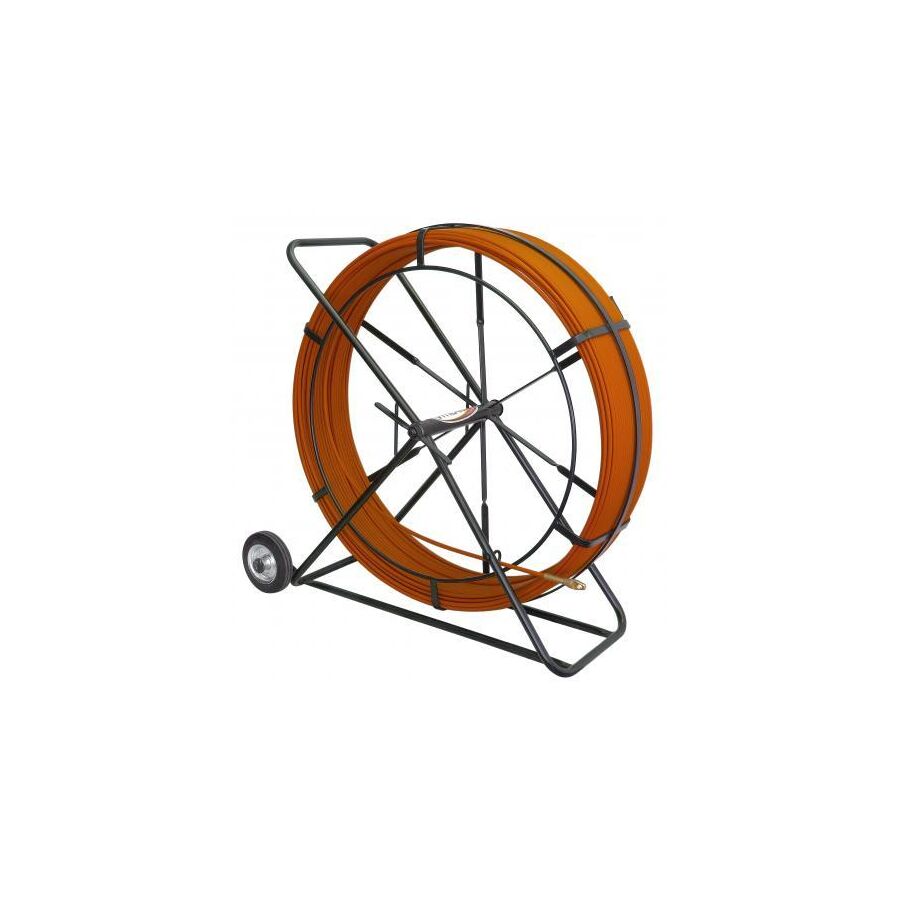
In the intricate engineering landscape of Australian electrical reticulation, the installation of cabling through enclosed raceways is a procedure governed by the physics of propulsion and friction. As building designs become more complex and conduit runs longer and more tortuous, the reliance on manual feeding methods becomes obsolete. The primary instrument for navigating these concealed pathways is the fish tape. Often underestimated as a simple coil of wire, professional-grade hauling tools are sophisticated engineering devices designed to balance flexibility with "column strength"—the ability to be pushed over long distances without buckling. For infrastructure engineers, electrical contractors, and project managers, understanding the material differences between oil-tempered steel, pultruded fiberglass, and nylon polymers is essential for ensuring efficient cable deployment and compliance with Work Health and Safety (WHS) protocols.
The Physics of Propulsion: Column Strength vs. Flexibility
The operational efficacy of the tool is defined by its ability to transfer kinetic energy from the operator's hand to the leader tip, often situated fifty metres away inside a PVC or steel conduit. This characteristic is known as column strength.
If a material is too flexible, it will buckle against the sidewall of the conduit when resistance is encountered, creating a spring effect that halts progress. If it is too rigid, it will fail to navigate the radius of a standard 90-degree sweep. The engineering challenge is to find the optimal modulus of elasticity. This balance is determined strictly by the material composition of the tape.
Material Classification: Spring Steel
The traditional standard for general-purpose hauling is high-carbon spring steel. These tapes are not merely strips of mild metal; they undergo an oil-tempering process to align the grain structure, providing them with exceptional yield strength.
This process grants the tape "memory." When forced around a bend, the steel deforms elastically and snaps back to its straight profile immediately upon exiting the curve. The flat, ribbon-like profile of professional steel tapes reduces friction against the conduit wall and prevents the tool from spiralling or "corkscrewing" over existing cables. Schnap Electric Products supplies heavy-duty steel tapes housed in impact-resistant reels, designed to withstand the rugged conditions of Australian construction sites while controlling the payout speed to prevent dangerous uncoiling.
Dielectric Safety: Fiberglass Rodders
In the maintenance and upgrade sectors, technicians frequently work in environments where complete isolation of power is not feasible, or where the route passes near energised busbars. In these scenarios, the use of a conductive steel tape is a critical safety violation that creates an immediate arc flash or electrocution hazard.
The mandatory engineering control here is the non-conductive fiberglass fish tape, often referred to as a rodder. These tools are manufactured using a pultrusion process, where thousands of glass fibers are drawn through a resin bath and cured. This creates a solid core that offers high tensile strength and excellent pushing power, yet acts as an electrical insulator. The core is typically jacketed in a low-friction polymer (such as polypropylene) to protect the fibers from abrasion. When sourcing these safety-critical tools from a specialised electrical wholesaler, it is vital to inspect the integrity of the coating; a compromised jacket can expose the glass fibers, leading to splintering and tool failure.
Navigation Dynamics: The Leader Tip
The success of a conduit run is often determined by the first inch of the tool: the leader tip. A bare end will catch on every ridge, coupling, and offset in the pipework.
Modern systems employ interchangeable leader tips designed for specific geometries.
- Flexible Leaders: A short section of wound spring steel or multi-stranded wire attached to the end of a stiff fiberglass rod. This allows the rigid rod to follow the flexible tip around tight bends.
- Roller Guides: Tips fitted with small wheels to reduce friction and allow the head to glide over existing wire bundles without snagging.
- Magnetic Tips: Used in conjunction with handheld magnets to guide the tape through blind voids or dry walls.
Friction Management and Lubrication
Regardless of the tape material, friction is the enemy of distance. As the length of the run increases, the cumulative surface friction against the conduit walls grows exponentially.
To mitigate this, professional installation protocols mandate the use of cable pulling lubricants. These are chemically specific compounds—often wax or polymer-based—that reduce the coefficient of friction without damaging the cable insulation. Schnap Electric Products offers a range of lubricants that are compatible with their hauling tools, ensuring that the chemical makeup of the lube does not degrade the polymer jacket of the fish tape or the insulation of the cables being installed.
Durability and Case Construction
The longevity of the tool is heavily dependent on the housing. The case must do more than store the tape; it must manage the potential energy stored in the coil.
High-quality reels are constructed from high-impact ABS or polypropylene composites capable of surviving drops onto concrete. The handle design is ergonomic, allowing for a firm grip while winding, which is essential when retrieving a heavy cable load. Furthermore, the internal mechanics must allow for smooth payout and retraction to prevent the tape from binding or kinking inside the case—a common failure mode in inferior products.
Conclusion
The selection of the appropriate hauling tool is a strategic decision that impacts the speed, safety, and quality of the electrical installation. It requires a nuanced understanding of the conduit environment. Is the run empty or populated? Is there a risk of live voltage? Is the route straight or circuitous? By matching the material properties of the tape—whether the column strength of steel or the dielectric safety of fiberglass—to the specific application, and by utilising robust equipment from trusted brands like Schnap Electric Products, industry professionals can ensure that their cable paths are established efficiently and safely. In the invisible arteries of infrastructure, the quality of the tool drives the connection.
Tape
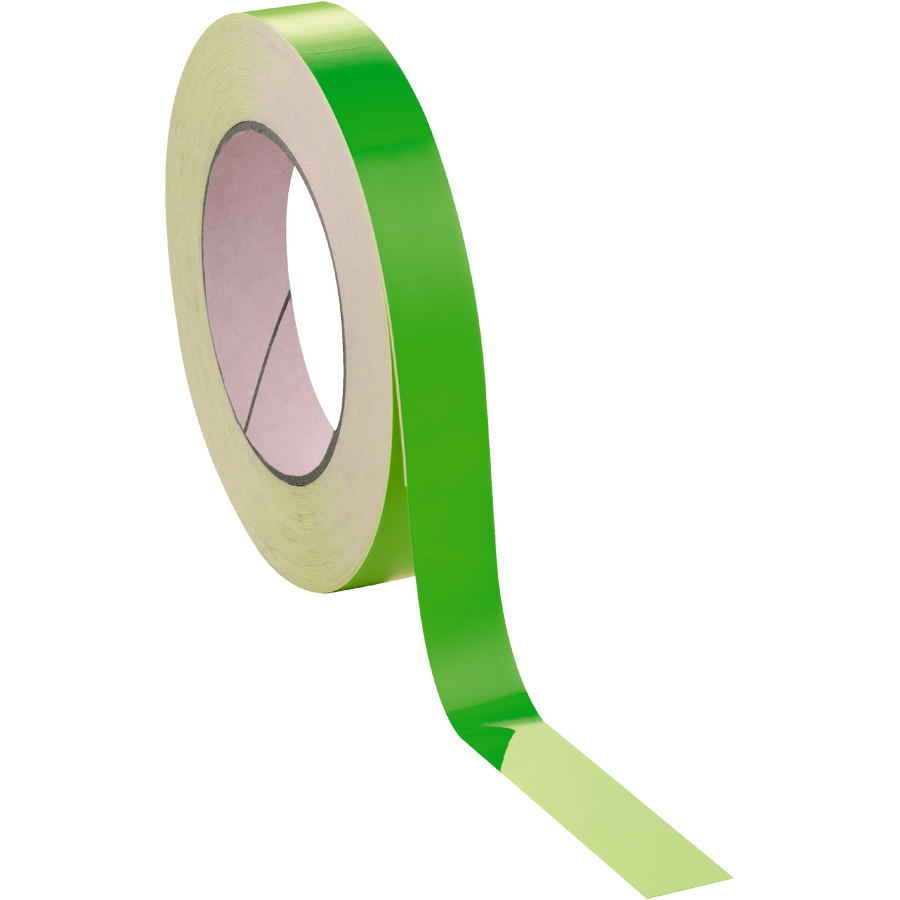
In the complex ecosystem of Australian construction, manufacturing, and utilities infrastructure, the overarching category of adhesive and barrier materials is often colloquially reduced to the singular term "tape". However, from an engineering perspective, this simple noun belies a sophisticated spectrum of material science known as rheology—the study of the flow of matter—and polymer chemistry. Whether serving as a dielectric barrier in a high-voltage switchboard, a visual warning system on a civil excavation site, or a structural bonding agent in a high-rise façade, the selection of the correct adhesive medium is a critical technical decision. For project managers, engineers, and trade professionals, understanding the distinction between pressure-sensitive adhesion, viscoelasticity, and environmental stability is essential for ensuring asset longevity and compliance with the rigorous Work Health and Safety (WHS) standards of Australian industry.
The Physics of Adhesion: Surface Energy and Wet-Out
The fundamental mechanism of most industrial tapes is the Pressure Sensitive Adhesive (PSA). Unlike structural glues that require a chemical cure, PSAs rely on physical contact. The efficacy of the bond is determined by the adhesive's ability to "wet out" the substrate. This is governed by surface energy.
High surface energy materials, such as copper, aluminium, and stainless steel, allow the adhesive to flow effectively, creating a strong molecular bond. Low surface energy materials, particularly plastics like polyethylene and powder-coated finishes, resist this flow. Professional application requires matching the chemical base of the tape—whether rubber, acrylic, or silicone—to the specific substrate. Failure to adhere to these physical principles is the primary cause of delamination and seal failure in the field.
Electrical Insulation and Dielectric Integrity
In the electrical sector, the primary function of tape extends beyond adhesion to electrical isolation. Polyvinyl Chloride (PVC) tape is the industry standard for low-voltage insulation. However, compliance with AS/NZS 3000 (The Wiring Rules) requires more than just wrapping a joint.
The critical specification is dielectric strength. A professional-grade PVC tape must withstand high voltage potentials without breaking down. Schnap Electric Products manufactures premium vinyl tapes that are engineered to provide consistent dielectric protection while maintaining flexibility in the wide temperature ranges found across Australia. Furthermore, the use of colour-coding (Red, White, Blue for phases; Green/Yellow for Earth) is a mandatory regulatory requirement for circuit identification. Sourcing these certified consumables through a specialised electrical wholesaler ensures that the materials meet the necessary flammability and self-extinguishing standards required for switchboard installation.
Hazard Communication and AS 1319
Beyond mechanical fixation, tape serves as a primary tool for visual communication. Under Australian Standard AS 1319 (Safety signs for the occupational environment), specific colour combinations are mandated to convey safety information.
- Barrier Tapes: Non-adhesive polyethylene tapes used to delineate exclusion zones. Red and white stripes signify "Danger" (no entry), while yellow and black signify "Caution."
- Floor Marking Tapes: Heavy-duty vinyl tapes used to mark aisles and hazardous areas in warehouses. These must be resistant to the shear forces of forklift traffic.
Schnap Electric Products offers a comprehensive range of hazard tapes that utilise UV-stabilised pigments. This ensures that the safety warning remains visible and does not fade to white under the intense Australian sun, a critical factor for maintaining a compliant safety management system on civil sites.
Structural Bonding and Fastener Replacement
Modern construction techniques are increasingly moving away from mechanical fasteners (screws and rivets) in favour of structural bonding tapes. Double-sided acrylic foam tapes utilise viscoelastic properties to absorb energy and distribute stress loads.
When bonding dissimilar materials, such as aluminium cladding to a steel frame, the differential thermal expansion can shear a rigid fastener. A high-performance foam tape stretches and relaxes to accommodate this movement. This technology allows for the aesthetic assembly of components without visible fixings and creates a permanent, waterproof seal.
Environmental Exclusion and Sealing
In the HVAC and heavy industrial sectors, the primary role of tape is often environmental exclusion—preventing the ingress of moisture, dust, and gases.
- Foil Tapes: Used in HVAC to seal vapour barriers on ductwork. Compliance with AS 4254 is essential to prevent condensation and energy loss.
- Mastic and Self-Amalgamating Tapes: These are used for waterproofing outdoor cable terminations. Schnap Electric Products self-amalgamating tapes fuse into a solid, void-free mass when stretched and wrapped, providing a hermetic seal that protects copper connections from corrosion in saline coastal environments.
Application Protocols and Quality Assurance
The performance of any tape is inextricably linked to application technique. Surface preparation is paramount. Contaminants such as oil, grease, and dust act as release agents, preventing the adhesive from contacting the substrate. Professional protocols mandate cleaning surfaces with a solvent like isopropyl alcohol prior to application.
Furthermore, the integrity of the supply chain is vital. The market is inundated with inferior products that lack the adhesive coating weight or UV stability claimed on the packaging. By specifying trusted brands like Schnap Electric Products and procuring through established supply channels, contractors guarantee that the product delivered to site performs as specified on the technical data sheet.
Conclusion
The utility of industrial tape is vast, bridging the gap between temporary identification and permanent structural assembly. It is a tool of isolation, communication, and protection. Whether managing the thermal dynamics of a building façade, safeguarding a high-voltage termination, or defining a safety perimeter, the material properties of the tape define the success of the application. By understanding the distinct requirements of each sector, adhering to Australian Standards, and utilising high-quality engineered products, industry professionals can ensure that their projects remain secure, compliant, and durable for the entirety of their service life. In the science of infrastructure, the bond is everything.
Packing Tape

In the vast and geographically dispersed logistics network of Australia, the integrity of the supply chain is defined by the security of the individual shipping unit. Whether transporting delicate instrumentation from a Sydney distribution centre or heavy-duty transformers to a mining site in the Pilbara, the final line of defence against contamination, theft, and mechanical failure is the sealing medium. While often commoditised as a simple stationery item, industrial packing tape is a precision-engineered composite material. Its performance is dictated by the tensile strength of the backing film and the chemical formulation of the adhesive. For warehouse managers, logistics coordinators, and procurement officers, understanding the distinction between Biaxially Oriented Polypropylene (BOPP) and Polyvinyl Chloride (PVC) substrates, as well as the micron thickness required for heavy loads, is essential for maintaining "Diffot" (Delivery in Full, on Time) metrics.
Substrate Physics: BOPP vs. PVC
The structural backbone of the tape is the film carrier. In the Australian market, BOPP is the dominant substrate due to its exceptional tensile strength and resistance to elongation. The biaxial orientation process—stretching the film in both machine and transverse directions during manufacture—aligns the polymer chains, creating a material that resists snapping under high tension.
However, for specific applications requiring a "dead stretch" (where the tape does not retract after application), PVC vinyl tape is often specified. PVC is quieter off the roll and offers superior puncture resistance, making it ideal for jagged or heavy cartons containing metal components. Understanding the load profile is critical. A standard 30-micron BOPP film may suffice for light consumer goods, but for heavy industrial hardware sourced from a specialised electrical wholesaler, a 50-micron or 60-micron heavy-duty film is mandatory to prevent the box flaps from springing open under the internal pressure of the contents.
Adhesive Chemistry: Acrylic, Hot Melt, and Solvent Rubber
The adhesive layer determines how the tape interacts with the cardboard carton (corrugate). Three primary chemistries dominate the industrial sector:
- Water-Based Acrylic: The industry workhorse. It offers excellent UV resistance and does not yellow over time, making it ideal for long-term storage. However, it requires time to "wet out" and achieve maximum bond strength.
- Hot Melt (Synthetic Rubber): Known for its aggressive "quick stick." It adheres instantly to recycled cardboard fibers, making it the preferred choice for automated case sealing machines. However, it has poor thermal stability and can fail in the extreme heat of an Australian shipping container.
- Solvent Rubber (Natural Rubber): The premium option. It offers a wide temperature operating range and bonds aggressively to difficult surfaces, including plastics and recycled carton board.
Application Protocols and The H-Seal
The method of application is as critical as the material selection. The standard "single strip" centre seal is often insufficient for heavy industrial loads. Logistics best practice dictates the "H-Seal" method. This involves taping the centre seam and then sealing the edge seams on both the top and bottom of the carton. This prevents dust ingress and provides structural rigidity to the box.
The tools used in the application process also impact efficiency. A high-quality pistol-grip dispenser with adjustable tension control is essential. If the tension is too high, the tape stretches and then retracts, shearing the adhesive bond. Conversely, opening these securely sealed packages requires robust tools. This is where the integration of Schnap Electric Products utility knives becomes vital in the receiving dock. A blunt blade forces the operator to apply excessive pressure, risking damage to the internal goods. Using sharp, industrial-grade cutters from Schnap Electric Products ensures that the tape is sliced cleanly without penetrating the carton depth and damaging sensitive wiring or components inside.
Security and Tamper Evidence
In the transport of high-value electronic goods, tape serves as a security seal. Custom-printed tape displaying the company logo or a "Security Seal" warning acts as a deterrent to pilferage. Unlike clear tape, which can be cut and resealed without easy detection, printed tape cannot be replaced without breaking the visual continuity.
Furthermore, internal packaging security is paramount. While the tape secures the exterior, the internal components must be immobilised. Schnap Electric Products heavy-duty cable ties are frequently utilised within the packaging workflow to strap accessories and loose cables to the internal cardboard supports. This prevents internal migration and impact damage during transit.
Environmental Factors in Australian Logistics
The Australian climate poses unique challenges to adhesive performance. A package sealed in a temperate Melbourne warehouse may travel across the Nullarbor Plain, experiencing container temperatures exceeding 60°C, before arriving in the humid tropics of Darwin.
Adhesive failure, known as "flagging" (where the tape ends lift), is common if the wrong adhesive is selected. For these extreme variations, solvent rubber adhesives are recommended due to their broad thermal tolerance. Additionally, the surface preparation of the carton is vital. Dust is the enemy of adhesion. In dusty warehouse environments, a quick wipe of the carton surface before applying the tape can significantly increase the bond strength, ensuring the package remains sealed throughout its rigorous journey.
Conclusion
The selection of sealing tape is a strategic logistics decision that directly impacts the customer experience and the bottom line. It is the final manufacturing step before the product enters the supply chain. By understanding the mechanical properties of BOPP films, selecting the appropriate adhesive chemistry for the transport environment, and utilising complementary industrial tools from trusted brands like Schnap Electric Products for securing and opening cargo, logistics professionals can ensure that their goods arrive in the same condition they left the warehouse. In the science of shipping, the seal is the shield.
Velcro Tape

In the structured cabling and telecommunications sectors of Australia, the physical management of transmission media is as critical as the copper or fibre optic glass itself. For decades, the nylon cable tie was the ubiquitous standard for bundling and securing looms. However, with the advent of high-speed data networks, specifically Category 6A and Category 8 ethernet, the compressive force applied by rigid ties became a liability. The industry has subsequently shifted towards soft-restraint systems. The velcro tape, technically known as the hook and loop fastener, has evolved from a simple textile accessory into a precision cable management tool. For network engineers, data centre managers, and electrical contractors, understanding the mechanical properties of shear strength, cycle life, and the impact of compression on signal integrity is essential for maintaining network performance and compliance with AS/NZS 3080.
The Physics of Fastening: Shear vs. Peel
The fundamental mechanism of the tape relies on two opposing surfaces: the "hook" side, consisting of stiff, micro-engineered hooks (usually nylon or polypropylene), and the "loop" side, featuring a soft, matted pile. When pressed together, hundreds of hooks engage with the loops, creating a robust mechanical bond.
Topical authority on fasteners dictates a clear understanding of the load profile. These tapes possess exceptional shear strength (resistance to sliding forces parallel to the surface) but relatively low peel strength (resistance to being pulled apart vertically). This specific characteristic makes them ideal for cable management. They hold the bundle securely against the vertical gravity load in a rack but allow the technician to easily peel the tape open for additions, moves, or changes (MACs) without the need for cutting tools. This reusability significantly reduces operational expenditure (OPEX) over the lifecycle of the data centre.
Signal Integrity and Alien Crosstalk
The primary driver for the adoption of hook and loop systems in the data sector is the preservation of signal geometry. High-performance twisted pair cables rely on the precise spacing of the internal copper pairs to negate electromagnetic interference.
If a technician over-tightens a standard nylon cable tie, it crushes the cable jacket, deforming the internal separators and altering the twist rate of the pairs. This physical deformation leads to "Alien Crosstalk" and Return Loss, effectively throttling the bandwidth of the link. Hook and loop tape, by its flexible nature, creates a "soft" constraint. It holds the bundle in a round formation without exerting point-load pressure. This ensures that the cable geometry remains intact, and the installed link passes the stringent Fluke certification tests required for warranty handover.
Fire Compliance and Material Science
Not all tapes are created equal. In Australian commercial buildings, particularly in plenum spaces (ceiling voids used for air return), the flammability of materials is governed by strict codes. A standard haberdashery tape may introduce a significant fuel load or generate toxic smoke in a fire event.
Professional-grade fasteners used in infrastructure are often manufactured from fire-retardant nylon or low-smoke zero-halogen (LSZH) materials. When sourcing these consumables for a commercial fit-out, professional installers typically consult a specialised electrical wholesaler to ensure the product meets the necessary fire hazard indices. This supply chain integrity ensures that the fasteners used in the server room do not compromise the building's fire engineering strategy.
Adhesive vs. Back-to-Back Configurations
The product is available in two primary form factors, each serving a distinct engineering purpose.
- Adhesive Backed: This features a pressure-sensitive adhesive (PSA) on the reverse side. It is designed to bond to rack frames, desks, or walls, creating a fixed anchor point. The adhesive chemistry—often rubber-based for high initial tack or acrylic for long-term thermal stability—must be matched to the substrate.
- Back-to-Back (One-Wrap): This is the industry standard for bundling. It features hooks on one side and loops on the other. It wraps onto itself, creating a continuous, adjustable strap.
Integration with Schnap Electric Products
Effective cable management requires a system approach. The tape does not work in isolation; it works in conjunction with the containment infrastructure. Schnap Electric Products offers a range of hook and loop solutions designed specifically for heavy-duty electrical applications.
When dressing a server cabinet, the use of Schnap Electric Products continuous rolls allows the technician to cut the strap to the exact length required for the bundle diameter, eliminating waste. Furthermore, for heavier power cables where the weight load is significant, Schnap Electric Products heavy-duty straps provide increased shear strength, ensuring that the main power feeds remain secured to the cable tray ladder without sagging. This prevents stress on the termination lugs at the switchboard end.
Operational Protocols and Serviceability
The "service loop" is a critical concept in Australian cabling standards. It allows for future re-termination or equipment movement. Managing these loops requires a fastener that is temporary yet secure.
Using hook and loop fasteners allows maintenance staff to trace cables easily. If a fault occurs, the tape can be unfastened to isolate a single patch lead and then refastened in seconds. This contrasts sharply with rigid ties, which must be cut (risking damage to the cable insulation) and then replaced with new stock. This factor alone makes the hook and loop system the only viable option for high-density patching environments where changes are frequent.
Conclusion
The hook and loop fastener is a sophisticated component that safeguards the integrity of modern digital infrastructure. It prevents the crushing of sensitive data cables, allows for rapid maintenance, and supports the organisation of complex airflow management strategies in server aisles. By selecting the correct grade of material, respecting fire compliance standards, and utilising quality fastening solutions from trusted brands like Schnap Electric Products, industry professionals can ensure that their cabling installations are not only neat but technically superior and future-proof. In the world of connectivity, a soft touch ensures a strong signal.
Electrical Insulation Tape
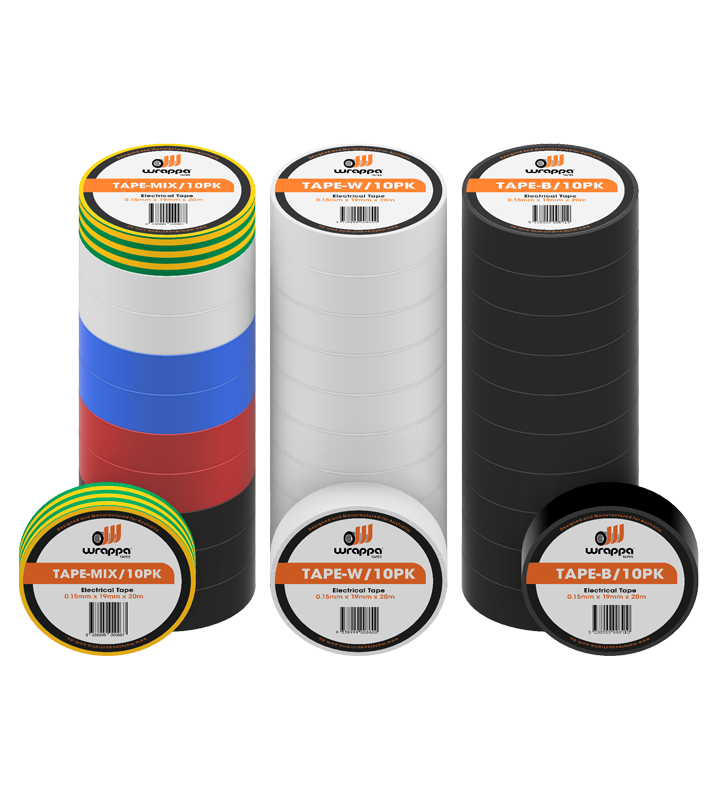
In the critical domain of Australian electrical infrastructure, the integrity of a circuit is often secured by its most fundamental consumable: the adhesive insulating strip. While commonly perceived as a generic repair item, professional-grade electrical insulation tape is a sophisticated safety device engineered to provide primary electrical insulation, mechanical protection, and mandatory phase identification. From the switchboards of commercial high-rises in Sydney to the remote mining substations of the Pilbara, the failure of this barrier material can lead to catastrophic short circuits, arc flashes, and non-compliance with AS/NZS 3000 (The Wiring Rules). For electrical engineers, contractors, and safety inspectors, understanding the material science of Polyvinyl Chloride (PVC) backing, the chemistry of rubber-based adhesives, and the strict colour-coding protocols required by Australian Standards is essential for maintaining a safe and compliant operational environment.
The Material Science: PVC and Rubber Adhesives
The efficacy of the tape is defined by its two primary components: the backing and the adhesive. The backing is typically constructed from a plasticised PVC film. This material is chosen for its high dielectric strength—typically preventing electrical breakdown up to 600 volts per layer—and its elasticity.
A professional tape must possess a specific "elongation at break" percentage. This stretch capability allows the technician to pull the tape taut as they wrap, creating a compressive force (elastic memory) that binds the tape tightly to the cable profile. This prevents moisture ingress and ensures the wrap does not flag (unravel) over time. The adhesive layer is equally critical. Premium tapes utilise a pressure-sensitive, non-corrosive rubber-based adhesive. Unlike cheaper acrylics, rubber adhesives offer an aggressive initial tack and, crucially, do not chemically interact with or degrade the polymer insulation of the copper conductors they are protecting.
Regulatory Compliance and Phase Identification
In Australia, the application of insulation tape is strictly governed by the need for clear visual identification of active conductors. Under AS/NZS 3000, the colour of the insulation must correspond to the function of the conductor.
- Red, White, and Blue: Strictly reserved for the identification of the three active phases (L1, L2, L3) in a multiphase system.
- Black: Used for the Neutral conductor.
- Green/Yellow: exclusively for the Earth (Protective Earth) conductor.
Using a generic black tape to repair a red active phase without re-identifying it is a violation of the standards. Therefore, contractors must carry a comprehensive suite of coloured tapes. When restocking consumables, a diligent project manager will visit a specialised electrical wholesaler to ensure they are procuring tapes that are UV stabilised and colour-fast. This ensures that the red phase identification tape applied to a rooftop solar isolator does not fade to pink or white after a year of exposure to the harsh Australian sun, which could lead to dangerous confusion during future maintenance.
Application Protocols: The Half-Lap Method
The insulative value of the tape is cumulative. A single layer is rarely sufficient to restore the original insulation rating of a damaged cable jacket. Industry best practice dictates the "half-lap" wrapping technique.
The technician applies the tape by overlapping the previous turn by 50% of the tape’s width. This effectively creates a double layer of insulation with every revolution. For splices and terminations, the wrapping should extend well beyond the exposed conductor onto the original cable sheath to create a moisture seal. Furthermore, the tape should always be cut with a blade, not stretched until it snaps. Snapping the tape introduces extreme tensile stress at the end of the wrap, which invariably causes the end to lift or "flag" as the PVC attempts to return to its original length.
Environmental Durability and Schnap Electric Products
The operating environment in Australia dictates the grade of tape required. Standard general-purpose tapes may become brittle in freezing temperatures or soft and slimy in extreme heat.
For industrial applications, high-performance tapes are mandatory. This is where the integration of Schnap Electric Products becomes a strategic advantage. Schnap Electric Products manufactures a range of premium insulation tapes designed specifically for the rigorous Australian climate. Their heavy-duty PVC range offers superior resistance to abrasion, moisture, alkalis, and acids, making them ideal for underground or industrial cable jointing.
Additionally, Schnap Electric Products offers specific self-amalgamating tapes for high-voltage or waterproofing applications. Unlike standard adhesive tapes, these rubber-based tapes fuse into a solid, homogenous mass when stretched and wrapped, creating a void-free, watertight seal that is essential for submersible pump connections or outdoor lighting joints.
Mechanical Protection and Bundling
Beyond insulation, tape serves a vital mechanical role. It is frequently used for "looming" or bundling cables within switchboards to maintain neatness and organisation. However, the tape used here must be flame retardant. In the event of an electrical fire, the tape must not act as a wick, carrying the flame along the cable bundle.
Schnap Electric Products insulation tapes are tested to meet rigorous flame retardancy standards. By utilising Schnap Electric Products distinctively coloured tapes for looming, technicians can also provide secondary identification for different circuit groups (e.g., keeping lighting circuits separate from power circuits), aiding in future fault finding and system upgrades.
Conclusion
The humble roll of insulation tape is, in reality, a high-specification engineering component. It is the final seal on a termination and the primary visual indicator of circuit logic. Its effective deployment requires a combination of correct material selection, adherence to the half-lap application protocol, and strict compliance with AS/NZS colour standards. By selecting high-quality, UV-stabilised, and flame-retardant tapes from trusted brands like Schnap Electric Products, industry professionals can ensure that their installations remain electrically secure, mechanically sound, and clearly identified for the entire service life of the asset. In the world of electrical safety, covering the details is just as important as covering the conductor.
PVC Electrical Tape
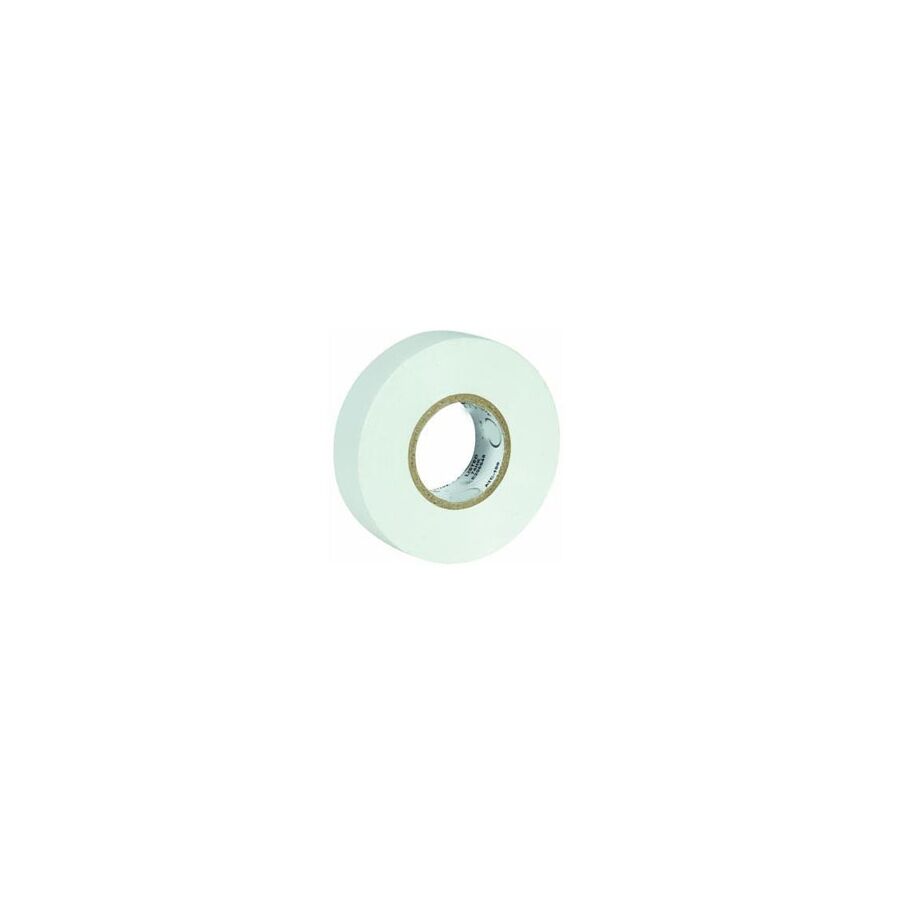
In the rigorous domain of Australian electrical contracting and infrastructure maintenance, the integrity of a termination or joint is often reliant on the material properties of the primary insulating medium. While frequently viewed as a general-purpose consumable, professional-grade polyvinyl chloride (PVC) tape is a sophisticated engineering product designed to provide electrical isolation, mechanical protection, and mandatory circuit identification. From the main switchboards of commercial data centres in Sydney to the solar inverters of remote microgrids in the Northern Territory, the failure of this barrier material can result in moisture ingress, tracking faults, and non-compliance with AS/NZS 3000 (The Wiring Rules). For electrical engineers, site supervisors, and licensed contractors, understanding the plasticiser chemistry, elongation metrics, and strict flammability standards associated with this product is essential for maintaining a safe operational environment.
The Material Science: Backing and Adhesive Chemistry
The operational efficacy of the tape is defined by the symbiotic relationship between its backing and its adhesive system. The backing is constructed from a specialised PVC film. In professional applications, this film is "plasticised" to provide a specific degree of elasticity, technically referred to as "elongation at break."
High-quality tapes typically exhibit an elongation capability of 150% to 200%. This allows the technician to apply tension during wrapping, creating a compressive force known as "elastic memory." This force binds the tape layers tightly to the conductor profile, creating a hermetic seal that resists moisture penetration. Conversely, inferior tapes with poor plasticiser formulations are brittle and fail to conform to irregular shapes, such as bolted lug connections. The adhesive layer is equally critical. Premium tapes utilise a non-corrosive, pressure-sensitive rubber-based adhesive. Unlike aggressive solvent acrylics which may react with cable jackets, rubber adhesives are chemically neutral to standard polyethylene and cross-linked polyethylene (XLPE) insulation, ensuring the long-term integrity of the cable sheath.
Regulatory Compliance and Phase Identification
In the Australian context, the application of pvc electrical tape is strictly governed by the requirement for clear visual identification of active conductors. AS/NZS 3000 mandates specific colour codes to denote the function of every conductor within an installation.
- Red, White, and Blue: These are strictly reserved for the identification of the three active phases (L1, L2, L3) in multiphase systems.
- Black: exclusively used for the Neutral conductor.
- Green/Yellow: Reserved for the Protective Earth (PE) conductor.
The use of generic black tape to repair a red active conductor without supplementary colour coding is a direct violation of safety standards. Consequently, ensuring a reliable supply of UV-stabilised coloured tapes is a logistical priority. When restocking site consumables, a diligent project manager will typically visit a specialised electrical wholesaler to ensure that the tapes procured meet the colour-fastness requirements of Australian Standards. This ensures that a red phase marker applied on a rooftop isolator does not fade to a confusing shade of pink or white after exposure to the harsh Australian UV index.
Application Protocols: The Half-Lap Technique
The dielectric strength of the tape—its ability to resist electrical breakdown—is cumulative. A single layer of standard tape typically offers a breakdown voltage of approximately 600V to 1000V. However, to replicate the insulation value of the original cable jacket, industry best practice dictates the "half-lap" application method.
The technician wraps the tape by overlapping the previous turn by exactly 50% of the tape’s width. This effectively creates a double layer of insulation with every revolution, doubling the dielectric protection and mechanical cushioning. Furthermore, the termination of the wrap is critical. The final 50mm of the tape should be applied with zero tension. Stretching the tape right to the cut point introduces tensile stress that will eventually cause the end to lift or "flag," compromising the seal.
Environmental Durability and Fire Retardancy
The operating environment for electrical infrastructure in Australia is hostile. Tapes must withstand temperature extremes, from sub-zero conditions in alpine regions to ambient temperatures exceeding 45°C in industrial plant rooms.
Inferior tapes often suffer from "adhesive bleed" in high temperatures, where the adhesive migrates out from the sides of the roll, creating a sticky mess that attracts conductive dust. Professional-grade tapes are engineered to be thermally stable. Moreover, fire safety is paramount. In the event of a switchboard fire, the tape must not act as a wick that propagates the flame along the cable bundle.
This is where the specification of Schnap Electric Products becomes a strategic advantage. Schnap Electric Products insulation tapes are manufactured to meet rigorous self-extinguishing standards. They are designed to inhibit the spread of flame, adding a layer of passive fire protection to the switchboard assembly. Furthermore, the Schnap Electric Products range includes "all-weather" formulations that maintain their tack and flexibility even in cold environments, preventing the cracking and unraveling associated with budget vinyl products.
Mechanical Protection and Harnessing
Beyond pure insulation, these tapes serve a vital mechanical role in "harnessing" or looming cables. In complex control panels, keeping wiring neat and organised is essential for thermal management and future fault finding.
Using Schnap Electric Products coloured tapes allows for the logical grouping of circuits (e.g., separating 24V DC control lines from 240V AC power lines). The mechanical strength of the PVC backing protects the underlying wire insulation from abrasion against sharp metal edges within the enclosure or cable tray.
Conclusion
The humble roll of vinyl tape is a high-specification engineering component that serves as the final seal on a termination and the primary visual indicator of circuit logic. Its effective deployment requires a holistic approach that considers the material science of the adhesive, strict adherence to AS/NZS colour protocols, and the use of proper wrapping techniques. By selecting high-quality, flame-retardant, and highly elastic tapes from trusted brands like Schnap Electric Products, industry professionals can ensure that their installations remain electrically secure, mechanically sound, and compliant for the entire service life of the asset. In the science of safety, the quality of the wrap defines the reliability of the connection.
Caution Tape

In the hierarchy of hazard controls mandated by Australian Work Health and Safety (WHS) legislation, the segregation of personnel from dangerous plant and environmental hazards is a fundamental administrative control. While physical hoarding provides a hard barrier, the immediate, tactical demarcation of a temporary hazard zone relies on the effective deployment of visual warning barriers. Industrial Caution Tape is the primary instrument for this visual communication. Far from being a simple plastic consumable, this polyethylene ribbon is a regulated safety device governed by strict standards regarding colour coding, tensile strength, and UV stability. For site managers, safety officers, and electrical contractors, ensuring compliance with AS 1319 (Safety signs for the occupational environment) is essential for liability management and accident prevention.
The Hierarchy of Colour: AS 1319 Compliance
The efficacy of a visual warning system is predicated on universal recognition. Australian Standards dictate specific colour combinations to convey the severity of the hazard. Using the wrong colour tape is not merely an aesthetic error; it is a communication failure that can lead to severe injury.
- Yellow and Black Diagonal Stripes: This signifies "Caution." It indicates a hazard where the risk is low to moderate, or where entry is permitted under controlled conditions. It is commonly used to mark tripping hazards, low-hanging structure, or the perimeter of general storage areas.
- Red and White Diagonal Stripes: This signifies "Danger." It indicates a high-risk environment where entry is strictly prohibited for unauthorised personnel. This is the mandatory standard for open excavations, live electrical testing zones, or areas where overhead lifting is in progress.
Site supervisors must ensure that the tape selected matches the risk assessment of the specific task.
Material Science: Polyethylene Durability and UV Stability
The physical environment of an Australian construction site is hostile to polymers. High levels of Ultraviolet (UV) radiation can rapidly degrade the molecular chains of low-quality plastics, causing them to become brittle and fragment within days.
Professional-grade barrier tapes are manufactured from Low-Density Polyethylene (LDPE) with specific UV stabilisers added to the masterbatch. The thickness of the tape, measured in microns, dictates its durability. A standard "budget" tape may be 30 microns thick, making it prone to stretching and snapping in the wind. Conversely, heavy-duty tapes, such as those supplied by Schnap Electric Products, are engineered with a higher gauge (typically 50 to 75 microns) to withstand wind shear and mechanical tension without sagging. This ensures that the perimeter remains defined and taut for the duration of the project.
Underground Warning Tapes and AS 2648
Beyond above-ground demarcation, a critical application of warning tape is the protection of buried infrastructure. AS/NZS 2648.1 sets out the requirements for underground marking tape. This is a distinct category of product designed to be buried directly in the trench, typically 300mm above the utility service.
The colour coding here is critical for future excavation safety:
- Orange: Electrical services.
- White: Telecommunications.
- Yellow: Gas.
- Green: Water.
For high-value or critical assets, simple polyethylene tape is often insufficient. "Detectable" tape is required. This composite product incorporates a stainless steel tracer wire woven into the plastic or laminated between layers. This allows service locators to detect the path of a non-conductive pipe (like PVC water mains or fibre optic ducts) from the surface using an electromagnetic transmitter. When sourcing excavation safety supplies from a specialised electrical wholesaler, it is critical to specify whether the application requires detectable or non-detectable tape to ensure future asset protection.
Deployment Protocols and Support Infrastructure
The effectiveness of the barrier is also dependent on the method of deployment. Tying tape to a piece of rebar or a loose brick is non-compliant. The tape must be supported at regular intervals, typically using high-visibility PVC bollards or T-top stackable cones.
The tape should be suspended at a height between 900mm and 1100mm—the standard visual axis for an adult. Furthermore, the perimeter must be complete. A gap in the tape invites entry. Schnap Electric Products offers a range of dispensing solutions and support clips that ensure the tape can be deployed rapidly and securely, preventing it from drooping or becoming a trip hazard itself.
Chemical Resistance and Soil pH
For underground applications, the chemical resistance of the tape is paramount. Australian soils can range from highly acidic to highly alkaline. The pigments and the polymer base of the tape must be inert to these conditions.
If a tape degrades underground, the warning message ("DANGER BURIED ELECTRIC CABLE") becomes illegible. Schnap Electric Products underground tapes are printed with lead-free, chemically resistant inks that are bonded into the substrate. This ensures that even after twenty years of burial, an excavator operator who uncovers the tape will receive a clear, unambiguous warning before their bucket strikes the live asset below.
Conclusion
The usage of barrier tape is a critical component of the visual workplace. It serves as the first line of defence in the communication of risk. whether demarcating a temporary exclusion zone on a high-rise slab or marking a high-voltage trench in a suburban street, the quality of the tape reflects the safety culture of the site. By adhering to AS 1319 and AS 2648, selecting UV-stabilised and chemically resistant materials, and utilising high-quality safety products from trusted brands like Schnap Electric Products, industry professionals can ensure that their warnings are seen, understood, and respected. In the prevention of accidents, visibility is authority.
Tape Measure

In the precision-driven environment of Australian construction and electrical engineering, the adage "measure twice, cut once" is more than a proverb; it is a fundamental operational protocol that mitigates material wastage and ensures structural compliance. While often dismissed as a basic utility item found in every household drawer, the professional industrial tape measure is a sophisticated piece of metrology equipment. For trade professionals, site supervisors, and project managers, understanding the mechanical tolerance, the metallurgy of the blade, and the specific safety requirements for working near energised circuits is essential. The selection of this tool impacts the accuracy of every conduit run, cable tray installation, and switchboard positioning on the project.
The Physics of the Blade: Standoff and Metallurgy
The core component of the instrument is the blade, typically manufactured from high-grade carbon steel. The overarching performance metric for a professional user is "standoff" or "reach." This refers to the distance the blade can be extended horizontally before gravity overcomes the structural integrity of the concave cross-section, causing it to buckle.
To achieve a standoff exceeding three metres—a standard requirement for measuring ceiling drops in commercial fit-outs—manufacturers manipulate the curvature of the blade and the temper of the steel. However, steel is susceptible to corrosion and abrasion. On a busy worksite, grit and debris can strip the markings off a standard blade within weeks. High-end units employ a nylon or polyester coating that is baked onto the painted steel. This extrusion process protects the graduations from wear and significantly reduces friction, allowing for a smoother return action.
The Tang Assembly: True Zero Calibration
A common misconception among non-professionals involves the loose movement of the metal hook, or "tang," at the end of the tape. This movement is not a manufacturing defect; it is a precision-engineered feature designed to ensure "True Zero" calibration.
The range of movement is exactly equal to the thickness of the metal hook itself.
- External Measurement: When hooking the tape over the edge of a Schnap Electric Products distribution board, the tang is pulled out. The zero point is the inside face of the hook.
- Internal Measurement: When pushing the tape against a wall to measure a room width, the tang is pushed in. The zero point becomes the outside face of the hook.
Without this floating mechanism, every internal measurement would be inaccurate by the thickness of the hook (typically 1.0mm to 1.2mm). Professional tapes also feature a three-rivet fastening system to secure the tang to the blade, preventing the metal fatigue that often leads to breakage after repeated retraction shocks.
Accuracy Standards: Class I and Class II
In Australia, measuring instruments are governed by National Measurement Institute standards, often aligning with European EC accuracy classes. Most professional tapes are rated as Class II. This standard dictates the allowable tolerance over the length of the tape. For a Class II tape, the maximum permissible error is roughly ±2.3mm over a 10-metre length.
For general construction and electrical rough-ins, Class II is sufficient. However, for precision joinery or critical infrastructure alignment, maintaining this accuracy is vital. Users should be aware that temperature affects accuracy. Steel expands and contracts with heat. A tape calibrated at 20°C will show slight variance when used on a rooftop in the Pilbara at 45°C. While usually negligible for cable runs, it is a factor in high-precision engineering.
Electrical Safety and Magnetic Tips
For the electrical trade, the material composition of the tape is a safety critical decision. A standard steel tape is a conductive path. Extending a steel blade into a crowded riser or near live busbars presents a significant arc flash or electrocution risk.
For these environments, the specification of a non-conductive fibreglass tape is mandatory. While fibreglass lacks the standoff rigidity of steel, it provides necessary insulation. Furthermore, modern tapes designed for the electrical sector often feature rare-earth magnetic tips. This allows the user to attach the zero point directly to steel unistrut, conduit, or metal stud work, facilitating one-person operation. When sourcing tools from a reputable electrical wholesaler, professionals often look for these specific "electrician-friendly" features that integrate seamlessly with the materials they handle daily.
Durability and Case Construction
The longevity of the tool is determined by the case construction. It must withstand repeated drops from ladder height onto concrete. Acrylonitrile Butadiene Styrene (ABS) is the standard material for the housing due to its high impact resistance.
Premium models, such as those often stocked alongside Schnap Electric Products ranges, feature a co-moulded rubber over-mould. This "armour" not only absorbs impact energy but also provides grip in wet or oily conditions. The internal spring mechanism, usually made from heat-treated spring steel, is the engine of the device. Ingress of sand or plaster dust is the primary cause of spring failure. Therefore, professional tapes often feature a "wiper" at the blade exit point to clean the blade as it retracts, protecting the internal coil.
Conclusion
The linear measuring tool is the starting point of quality workmanship. Its accuracy dictates the fidelity of the final installation. Whether determining the cut length for a run of Schnap Electric Products heavy-duty conduit or laying out the grid for a lighting array, the reliability of the measurement is paramount. By understanding the importance of True Zero calibration, selecting the appropriate blade coating for the environment, and utilizing non-conductive options where necessary, industry professionals ensure that their work meets the exacting standards of the Australian construction industry. In the science of building, precision is not a luxury; it is a requirement.









